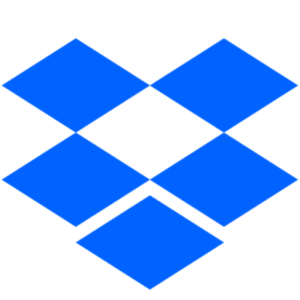Contents
[vc_row][vc_column][vc_column_text]OneDrive is a file hosting service that provides file synchronization as well as cloud storage services to the users. It allows you to store any type of file in it. It was first released in 2007. Also, this service is developed and distributed by Microsoft.
The main feature of the service is that it allows you to put files or folders on cloud storage. Then, it is synced instantaneously. So, the data can be easily accessed by anyone on the other remote device. In this way, you will easily be able to collaborate and work with your team. Plus, it is a paid service. But, there is a free version available in which the storage size is limited to 15 GB.
Other than that, the premium plans are pretty flexible for the users. Moreover, if you get the paid version then you will also have access to the Office Suite.
Furthermore, OneDrive offers cross-platform software that is available for multiple platforms used by the people. Those platforms include:
- Windows.
- Android.
- iOS.
There is a recycle bin feature available in the software. So, if you delete any of the files then it will go into the recycle bin before permanent deletion. Also, it allows you to download data from the drive. You can even download the entire folder in the form of zip folders easily. There is an in-built OneNote available in the service which is also great software.
List Of Best OneDrive Alternative Software.
[/vc_column_text][/vc_column][/vc_row][vc_row][vc_column]
- Easy To Use with Cross-Platform Availability.
- Support for Multiple Languages with Accessible on Mobile and Desktop.
- Limited Storage Size in Free Version.
- Cross-Platform Availability with Intuitive and Uncluttered Interface.
- Easy To Share and Collaborate with Others.
- Limited To Gmail.
- Cross-Platform Availability with Easy To Use Interface.
- Support for Military Graded Encryption and 24*7 Customer Support.
- Separate Security Feature is Paid.
- Cross-Platform Compatibility and Pretty Easy To Use.
- Support for Zero-Knowledge Authentication and End-to-End Encryption.
- Sometimes Doesn't Creat Links to Shared Files.
- Easy To Use and User-Friendly Interface with Cross-Platform Availability.
- Support for Zero-Knowledge Authentication and Remote Device Lockout.
- No Third-Party App Access.
- Cross-Platform Compatibility with Web Version Available.
- Support for Third-Party Integration and Access to Data Anywhere.
- Lack of Total Control.
- Cross-Platform Availability with Intuitive and User-Friendly Interface.
- Support for End-To-End Encryption and In-Built Chat Function.
- Downloading Takes Longer Than Usual.
- Cross-Platform Availability with Free Online Backup.
- Offers Unlimited Storage with Top-Quality Security.
- Doesn't Offer Zero-Knowledge Authentication.
- Cross-Platform Compatibility with AES-256 Algorithm.
- Support for Pre-Built and Selfmade Cloud Servers.
- Less Free Storage Memory.
- All Content in One Folder with Cross-Platform Availability.
- Support for SSL Encryption and Multiple Sharing Methods.
- Upload Speed is Slow.
We hope you all like these OneDrive alternatives. If you believe we missed any important alternative to OneDrive software then don’t forget to share it with us. We will definitely review it and add that OneDrive alternatives software into the list.[/vc_column_text][/vc_column][/vc_row]