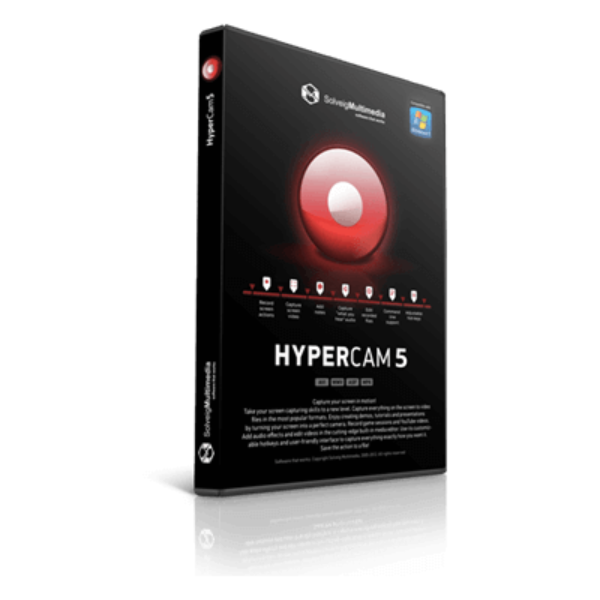
- Intuitive and User-Friendly Interface with Multiple Skins.
- Support for Multiple Video Formats.
- Doesn't Offer a Free Version.
[vc_row][vc_column][vc_column_text]Hypercam 5 is a software that allows you to record the screen of your device. It saves the recorded screen in the AVI format. It is the 5th version of the Hypercam software. Also, this software is developed and distributed by Solveig Multimedia. The main feature of the software is that it uses advanced video recording and screen capturing technologies which will surely provide you with high-quality results. Moreover, it has support for different video formats like WMC, ASF, MP4, and AVI. So, you can choose any of these formats in which you want to save the video. Other than that, it automatically encodes video & audio with codecs that are available on the PC. Plus, it allows you to record two audio channels then you can obtain the final audio output. It also offers you keyboard shortcuts that helps you to pause, start capturing or stop the recording.
Along with the above features, Hypercam 5 is available for Windows devices only. But, it is totally premium software. There is no free version available for the software. It is available in four different plans. So, you can decide which you will be buying. There is another great feature in the software that it has support to five different international languages. It makes the software a multi-lingual one. It also provides you with multiple video compression features. Plus, it can even track the movements of the mouse.
[/vc_column_text][/vc_column][/vc_row][vc_row css_animation=”bounceInDown”][vc_column]
Not Satisfied With Hypercam 5? Try Below Alternatives.
Hypercam 5 is software that allows you to record the screen of your device. It saves the recorded screen in the AVI format. It is the 5th version of the ...
[/vc_column_text][/vc_column][/vc_row]
Specification: Hypercam 5 – Download & Software Review
|
1 review for Hypercam 5 – Download & Software Review
Add a review Cancel reply
This site uses Akismet to reduce spam. Learn how your comment data is processed.













reviews –
Hypercam 5 Editor Ratings