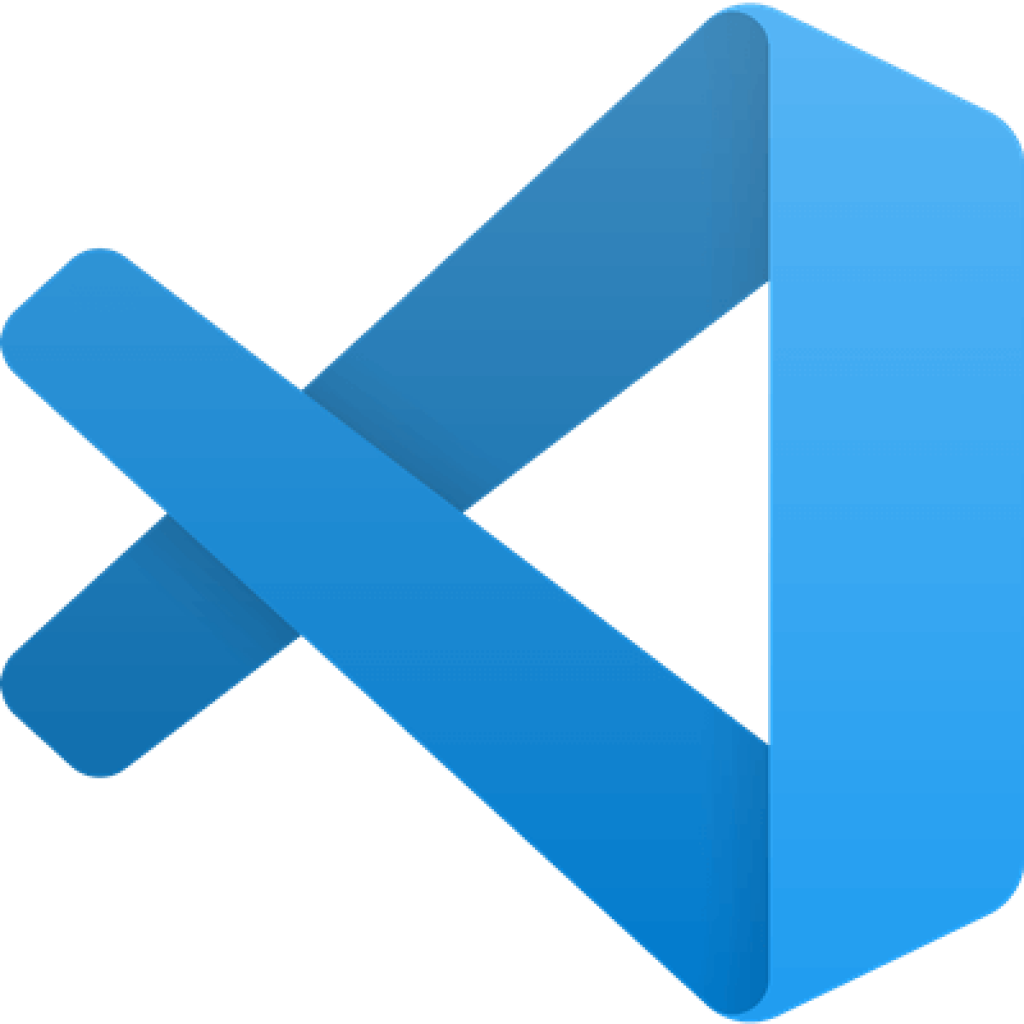[vc_row][vc_column][vc_column_text]Visual Studio Code is a software which performs as source-code editor. In this, you can easily do coding in different languages. And, it will assist you in running that code. Also, it was first released in the year 2015. This software is developed and distributed by Microsoft. Mostly, this software is used for coding and debugging of any particular code. Moreover, it has other functions like embedded GitHub control, intelligent code completion, etc. All of these features will directly assist you in coding. In this way, you will be comfortable in coding. Also, it will affect your speed of coding because it offers intelligent code completion. Other than that, it has support to syntax highlighting, code refactoring, and snippets. These features will help you while you are coding. Also, it has a simple and uncluttered interface with a dark theme. Although, there are other themes too which you can use.
Along with the above features, Visual Studio Code is a free as well as open-source software which is released under MIT license. Also, it offers you cross-platform compatibility which means that it is available for multiple operating systems given below:
- Windows.
- Mac OS.
- Linux.
Almost all the popular and most used operating systems are supported by this software. So, there won’t be any type of compatibility issues which you might have to face. There is another great feature in this software that it provides support to extensions. So, you can download and install a different extension as per your requirements.
[/wpsm_titlebox][/vc_column_text][/vc_column][/vc_row][vc_row css_animation=”bounceInDown”][vc_column]
Not Satisfied With Visual Studio? Try Below Alternatives.
Visual Studio Code is a software which performs as source-code editor. In this, you can easily do coding in different languages. And, it will assist you in ...
[/vc_column_text][/vc_column][/vc_row]