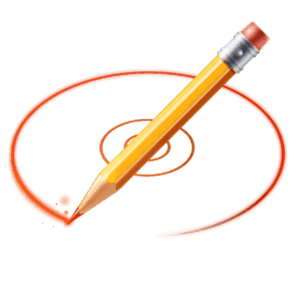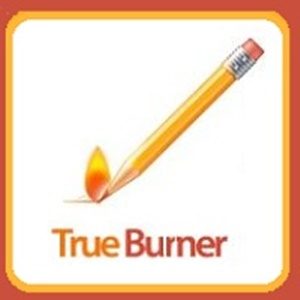Contents
[vc_row][vc_column][vc_column_text]
A DVD burner is a computer programme that transforms DVD or Blu-Ray movies into an other file format, usually ISO. It is used to convert video on DVDs to different formats in order to edit or backup DVD material. It also assists you in converting a DVD video for playback on media players and various mobile devices.
DVD copy software allows you to automatically obtain detailed information from music databases such as the album, artist, and so on. It can also stream DVDs to various internet video formats.
List Of Best DVD Burning Software.
[/vc_column_text][/vc_column][/vc_row][vc_row][vc_column]
ImgBurn is an optical disc authoring software that allows you to create and burn optical discs. It enables you to convert record images to any recording media. It was first released in the year 2005. Also, this software is developed and distributed by Lightning UK. The main feature is that it can perform multiple tasks in different modes with a disc. Those tasks are given below:
- Read.
- Write.
- Verify.
- Build.
- Discovery.
★★★★★
More details +PROS:
- Lightweight Software and Offers 5 Modes for Different Purposes
- Support to Multiple Image File Formats.
CONS:
- Not Available for Multiple Platforms.
Nero Burning ROM is a software which provides services of optical disc authoring program. It enables you to copy and burn the discs as per your choice. It was released in the year 1997 which is a quite long time back. But, this software has evolved with time because of which it is still efficient and productive. That is the reason why it is mostly liked by all the users. Also, this software is developed and distributed by Nero AG. It is a part of their multimedia suite. But, if you want to have the individual software then it is also available as a stand-alone product for the users. The main feature of the software is that it allows you to burn and copy several optical discs which are DVD, CD, and Blu-Rays, etc. So, it has versatility in its features on which you can depend worry-free.
★★★★★
More details +PROS:
- Clean and User-Friendly Interface with Support to Printed Technologies.
- Support to Convert Audio Files Into Other Formats.
CONS:
- Doesn't Support Cross-Platform Compatibility.
Ashampoo Burning Studio is a software which offers you services of an optical disc authoring program. It is pretty easy to use utility tool with some effective features. It was first released in the year 1999. Since then, it has evolved and got better. The latest version is Burning Studio 20. Also, this software is developed and distributed by Ashampoo. It allows you to burn photos, data, music to any type of optical discs such as CD, DVD, and Blu-ray Disc. So, there won't be any type of compatibility issues to face. Moreover, there are other features available in it too. Like, it enables you to add animated menus. Plus, you can even make slideshows of photos that you have. And, it allows you to add music to it in order to give it an impressive look. Other than that, it can erase data of rewritable discs with just one click.
★★★★★
More details +PROS:
- Easy To Use Software with Clean and Uncluttered Interface.
- Pretty Fast Video Encoding with Support to AES-256 Encryption.
CONS:
- Complicated Installation.
InfraRecoder is software that allows you to write on DVD and CD discs. It also allows you to burn optical discs with other features in it. It was first released in the year 2006. Also, this software is developed by Christian Kindahl. The important thing is that it is open-source and free. Being open-source, it will enable you to have access to the source code and you can customize it in your way if you want to. Moreover, you can use it without any cost. It uses cdrtools in order to perform the burning process of optical discs. Because it is one of the best and efficient way to burn an optical disc. Other than that, it has support to dual-layered DVDs as well as disk rewriting. The interface of the software is pretty simple and clean. And, it will be pretty easy for you to use it.
★★★★★
More details +PROS:
- Lightweight, Free, and Open Source Software.
- Support to Burn Disc to ISO Image File.
CONS:
- Doesn't Support Multiple Platforms.
FinalBurner is a software that provides services of CD and DVD burner to the users. It allows you to create as well as burn the disc. It was first released in the year 2010. Also, this software is developed and distributed by ProtectedSoft. The main feature of the software is that it enables you to develop professional data. This data can be of any type like video, audio, discs as well as ISO images. So, it provides you with a wide range of features which you can easily rely on. Moreover, it also allows you to create a CD/DVD or Blu-Rays within the software. Other than that, the interface of the software is pretty clean and user-friendly. So, there won't be any problem for you in order to use the software. Also, it has a drag and drop interface which makes it easier for you to put the files in it.
★★★★★
More details +PROS:
- Clean, Simple and User-Friendly Interface with a Lot of Handy Features.
- Free Software with Support to Produce Various Types of Media Files.
CONS:
- Not Available for Multiple Platforms.
CDBurner XP is an optical disc authoring utility software that allows you to perform some actions with the optical discs. It is free software that allows you to burn DVDs as well as CDs. Also, this software is developed and distributed by Canneverbe Ltd. The main feature of the software is that it enables you to burn and create ISO image files at your device. Moreover, it is available in two different variants of 32-bit as well as 64-bit. It is a feature that is found in only some optical disc software. It will enable you to burn all types of discs. So, there won't be any type of compatibility issues for you. The burning process is pretty easy and it will only take a few minutes to be completed. After the burning process, it has a feature data verification to verify the burned disc and check efficiency.
★★★★★
More details +PROS:
- Offers 32-Bit & 64-Bit Version with Clean and Uncluttered Interface.
- Support to Multiple Optical Disc Formats.
CONS:
- Not Available for Mac OS or Linux Devices.
BurnAware is burning utility software which allows you to create and burn DVD, CD, M-Disc and Blu-rays. It is a fully-featured all-in-one solution to your problems. Also, this software is developed and distributed by BurnAware. It is a pretty lightweight software. So, it won't take much storage space in your device. Plus, it can easily run in low resources environment without slowing down your device. Moreover, there is another great feature in it that it has a super intuitive and user-friendly interface. It makes it easy for you to use the software. there won't be a need for any type of tutorials before you start using it. Other than that, it allows you to burn audio & video CDS/DVDs, multisession discs and bootable discs. All of this can be done at your home. Plus, it has support to a wide range of optical disc's format in the format.
★★★★★
More details +PROS:
- Free Software with Super Intuitive and Clean Interface.
- Support for Multi-Byte Languages with Unicode.
CONS:
- Doesn't Offer Cross-Platform Compatibility.
DVD Flick is a utility software that provides services of DVD authoring to the users. It is open-source software which means that you can easily access its source code. The developers may also customize it if they want to. It was first released in the year 2009. Also, this software is developed and distributed by Dennis Meuwissen. It is available for free. So, you can use this software without any cost for a lifetime. It is a simple software with an intuitive interface. Although, it is simple but it is a pretty powerful software. And, it will surely stand upon your expectations. Moreover, the important feature of the software is that it allows you to burn any video file to DVD. Other than that, it has a wide range of support in it. It has support to the following things:
- 45+ File Formats.
- 60+ Video Codecs.
- 40+ Audio Codecs.
★★★★★
More details +PROS:
- Free and Open Source Software with Easy-To-Use and Clean Interface.
- Doesn't Contain Ads with Support to Multiple Video & Audio Codecs.
CONS:
- Doesn't Support Multiple Optical Disc.
DeepBurner is software that provides services of DVD/CD authoring program to the users. It is a pretty hassle-free software that makes it easy to use. It was first released in the year 2008. Also, this software is developed and distributed by Astonsoft Ltd. The main feature of the software is that it provides support to CD-RW, CD-R, DVD-RW, DVD-RAM, and DVD-R. So, it has versatility in it. Moreover, there are two versions available for the software. One is the Free version while the other is the Pro version. In the free version, you will get limited access to the features. On the other hand in the Pro version, there will be unlimited access to the features but you have to buy the version. So, you can decide which one to buy on the basis of your requirements. Other than that, it has support to Data & Audio CD/DVDs too.
★★★★★
More details +PROS:
- Clean and Simple Interface with Support Multiple Optical Discs.
- Offers Overburn Function with Multisession Discs.
CONS:
- Limited Features in Free Version.
gBurner is a software that provides you with services of burning DVD, CD & Blu-ray discs. It doesn't only allow you to burn discs but it also allows you to create a lot of things. Also, this software is developed and distributed by Power Software Ltd. The interface is pretty uncluttered and intuitive. So, there won't be any type of issues while you will be using it. The main feature of the software is that it allows you to create audio, video and data DVDs, CDs & Blu-rays discs. It's upon you which one do you wanna make. Moreover, it enables you to make bootable discs too. In this way, you will be able to work with bootable discs in order to create and burn them. Other than that, multi-session discs can also easily be created in the software. It even offers you to burn files & folders to optical discs.
★★★★★
More details +PROS:
- Support Different File Systems and Erase Rewritable Discs.
- Allows to Create Bootable USB with Support Multiple Languages.
CONS:
- Not Available for Multiple Platforms.
True Burner is a utility software that provides you with features to burn the optical discs. It is used to burn different types of optical discs like DVD, Blu-ray or CD. Also, this software is developed and distributed by Glorylogic. It has evolved with time. Because there were not many features in it when it was first released. The main feature of the software is that it enables you to create and burn multiple optical discs. You can perform the action of burning with the help of several file systems such as UDF and ISO, etc. So, it's totally upon you which you want to use. Moreover, it has support to standard as well as multisession burning. Plus, it can even allow you to burn bootable discs as well. You will get all of these features in one software. So, you don't have to download any separate software.
★★★★★
More details +PROS:
- Lifetime Free Software with Clean and Simple Interface
- Support to Various File Systems and Recorders.
CONS:
- Doesn't Provide Cross-Platform Compatibility.