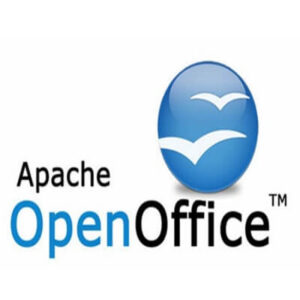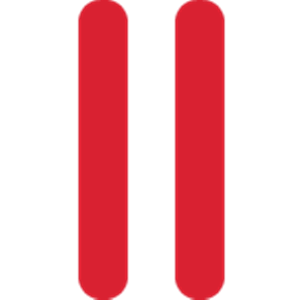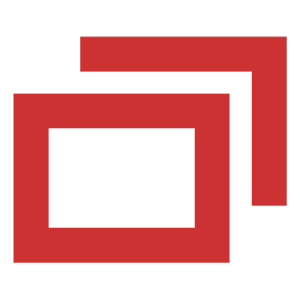10+ EtherCalc Alternative & Similar Software – 2024
Contents
[vc_row][vc_column][vc_column_text]EtherCalc is a web-based software that allows you to create spreadsheets and edit them. And, all of your data that you created is saved on the web. Also, it is free and open-source software. Other than the web-based, it is also available for Linux, Windows, and Mac OS operating systems. But, the installation method is a bit complex because you have to do it through node.js.
While you are creating a spreadsheet on the web then the data is saved in real-time. In this way, your data can never be lost. Moreover, it doesn’t make mandatory for you to sign up before creating a spreadsheet. You can easily create a spreadsheet by going on the website without creating an account. Also, you can share those files with anyone you want. Because it creates a unique link for each spreadsheet you create. You just have to copy that link and share it.
Furthermore, the EtherCalc sharing feature can help you to collaborate with anyone you want. If you share it then it will be upon you if you want to grant editing permissions to that person or not. Also, there is a conditional formatting feature in it too. It offers you to sort the data in the sheet. And, there is a feature to save a comment in the file which can be viewed by another person too.
List Of Best EtherCalc Alternative.
[/vc_column_text][/vc_column][/vc_row][vc_row][vc_column]
Google Sheets is a free software which provides spreadsheet services and tools to the users. It has an application as well as a web-based software. Also, it is developed and distributed by Google. This software was first released back in the year 2006. Since then, it has only evolved with time and make itself better with new advanced features. Moreover, it is cross-platform software which is available for different devices as:
- Mac OS.
- Windows.
- ChromeOS.
- Android.
- iOS.
Because of it, you won't have any type of compatibility issues. It has tabular sheets where you create as well as edit any type of data. You can easily access it through the web even if you don't have its application installed in your device. Other than that, the edits which are being can also easily tracked in it. Because it keeps records for each & every edit. It is a great help because you can rectify any mistake which you have made accidentally.
- Available Windows, Mac OS, Android and iOS.
- Real-Time Collaboration and Sheets are Stored in Clouds.
- Not Much Optimized.
BuzzSumo is one of the best and most popular platforms which provides content marketing research and social media analysis services to the users. And, it will provide tools to research content. Also, this platform is owned by BrandWatch company. The main feature of this platform is that it enables to do content research all over the internet. If you search about any type of content then it will tell you about data-powered content. Because it scans billions of articles and social posts. After that, it will provide you with all of those insights about those. It crawls through all over the web in each and every niche. Moreover, through it, you can perform following functionalities through it:
- Analysing of Content.
- Content which is Trending Now.
- Most Shared Content.
- Easy To Use, Flexibility & Customizability Platform.
- Support for Boosting Reach and Growth.
- Not Good for New Bloggers.
Zoho Sheet is a cloud-based spreadsheet software which provides its services to the users. It allows you to create new spreadsheets as well as edit them. Other than spreadsheets, it also provides support to make charts and graphs. It will allow you to make the people understand it easily. Moreover, it can look attractive too. Also, this software is developed and distributed by Zoho company. You can also save any spreadsheet in several formats like .ods, .xlsx, .csv, and .xls. The important thing is that you can switch between them at any time while you are working on a document. There are a number of advanced features in it like data validation, pivot tables, and conditional formatting. These features will easily help you in the organization of data. It offers you almost 350 different functions which include editing, sorting, viewing, etc functions. So, it is an all-in-one software for users.
- Available for Linux, Windows, Mac OS, Android and iOS Devices.
- 350+ Features with Support to Collaboration.
- Login Page Lags often.
LibreOffice is a suite of software which includes a word processor, spreadsheet, presentation, and much more software. It is free and open-source software. Also, it was first launched in the year 2011. This is developed by The Document Foundation. The main feature is that it allows you to create and edit a spreadsheet within the software. Moreover, it also has features and tools with which you can easily make slideshows, drawings, diagrams and much more. All of this makes your work easier. As you will have different ways to present your work. And, it makes it easy to understand for the others too. Other than that, this software is a multi-lingual because it is available in almost 115 languages. It is an easy to learn software for the beginner. And, they can start to form this software. It is only because of the uncluttered and intuitive interface of the software.
- Available for Linux, Mac OS and Windows Devices.
- Intuitive Interface with Support to Drawing, Slideshows, etc.
- Doesn't Have Cloud Integration and Real-Time Collaboration.
WPS Office Spreadsheets is a software which is a part of WPS office suite. It is used to create and edit spreadsheets within a single software. Also, this software is developed by Kingsoft Corporation. There two versions available of the software. First is the free version while the second is the premium version. Though there is just a slight difference between these two. The free version has access to all the features but it comes with ads. So, you can get rid of those ads by buying the premium software. This software will provide you with support to .csv, .xls and .xlsx files. So, it is fully compatible with Excel. The sheets in it are in the tabular form. And, you can easily make pivot tables in it. There is a rare feature called Advanced Modeling. With it, you can easily do analyzing with the help of what-if.
- Available for Windows, Android, iOS and Linux Operating System.
- Multi-Lingual Support with Tabbed Interface.
- Not Compatible with Mac OS Devices.
Apache OpenOffice is a suite of various productivity software which includes the following features:
- Word Processor.
- Spreadsheet.
- Presentation.
- Database Management.
All of this software will be provided to you within just one super software. Also, it is an open-source software which you can download without any cost. This software is developed and distributed by the Apache Software Foundation. It is available in almost 41 different language which makes it a multi-lingual software. One of the most important features is that you can easily create a spreadsheet in it and edit it with a lot of tools. Moreover, this software has its own file format which is known as OpenDocument File (ODF) in which all the files are saved. Other than that, you also won't have to face any compatibility issues. It is because this software is available for Mac OS, Linux and Windows devices is a cross-platform software.
- Windows, Mac OS, and Linux Versions are Available.
- Free and Open Source with Intuitive Interface.
- If You want Only One Software then also have to Download the Entire Suite.
Spread32 is the simplest and basic spreadsheet software available for the users. It is packed with features and functions which is used to store any type of data. Also, this software is pretty lightweight which is easy to install and setup. Moreover, it is a handy tool. The main feature in it is that it will assist you in analyzing and organizing business data in the spreadsheet files. Other than that, it will offer you over 300 functions which fall under the category of mathematics, logic, and much more. These functions will surely assist you in sorting any type of data. Also, it has support to several spreadsheet file format which is CSV, PXL, and XLS. There are also other features which will be provided to you. These features are data filtering and three conditional formats. With data filtering, you can easily filter the data as per your requirements.
- Available for Windows Devices with Classic Interface.
- Support to Formula Editing With 300+ Functions.
- Mac OS or Linux Version is Not Available.
ThinkFree Office is a suite of several softwares which includes the following software:
- Word Processor.
- SpreadSheet.
- Presentation.
You will be able to get these within just a single software. So, it can also be called an all-in-one solution. Because there won't be any need to download separate software with it. Also, this software is developed and distributed by Hancom, Inc. In spreadsheet software, it offers you features & tool through which you can perform creating and editing of spreadsheet files. Moreover, it is a cross-platform software because it is compatible with Windows, Linux, Mac OS, Android and iOS devices. Also, there is a web version of the software if you want to use it online. So, you can access it from any device at any time. Through this software, you can view any spreadsheet software online through the internet for free. So, you won't have to install any software on your device.
- Web-Based and Cross-Platform Software.
- Lot of File Storage and Sharing Option with Support to Real-Time Collaboration.
- Have File Conversion Issues.
Calligra Sheets is a spreadsheet which is a part of Calligra Office suite, a group of software. It is used to create and edit spreadsheets for various purposes quickly. Also, this software was released in the year 2000. And, it is developed KDE community which is an international community. It is being used by an individual, group of people or business across the world. The reason is that it doesn't only create spreadsheets. But, it also allows you to make the calculations through formulas. It can easily assist you to calculate employee working hours, salaries, overall expenditure and much more. Other than that, this software is very easy to set up as well as use. Also, it is a cross-platform software. This is available for Mac OS, Windows and Linux operating systems. So, there won't be any type of compatibility issues. It offers you built-in worksheet templates and styling tools.
- Available for Windows, Mac OS and Linux Devices.
- Free and Open Source Software with Unified Language.
- Pretty Bloated Software.
We hope you all like these EtherCalc alternatives. If you believe we missed any important EtherCalc alternative platform then don’t forget to share it with us. We will definitely review it and add that EtherCalc alternatives platform into the list.[/vc_column_text][/vc_column][/vc_row]