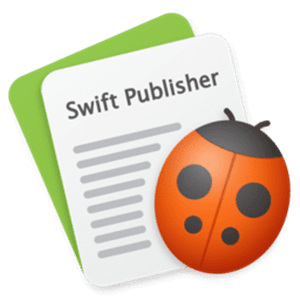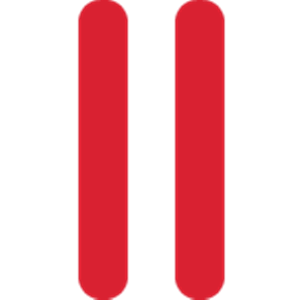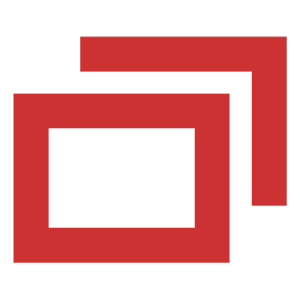10+ LucidPress Alternative & Similar Software – 2024
Contents
[vc_row][vc_column][vc_column_text]LucidPress is a desktop publishing software which can be accessed through the web. The tool is built using modern languages like JavaScript and HTML5. It was first released in the year 2013. Also, this software is developed and distributed by Lucid Software Inc.
The main feature is that it allows you to create flyers, business cards, magazines, brochures, newsletters, and presentations. It provides a feature-rich tool through which it becomes easy to make any one of this long list.
Moreover, there is also a wide range of built-in templates available for users. They can use those directly or modify them as per their requirements. Even if you want to create templates from scratch them it can be done pretty effortlessly. Also, it has support for integration with Dropbox, Google Docs, Flickr, YouTube and more. So, you can easily import the existing content directly from there if you want.
Along with the above features, LucidPress is a web-based tool. So, you can access it through any web browser. In this way, it will let you use the tools from anywhere at any time.
There is another great feature that you can share the designs with your team members online or the other way around. It simplifies the collaboration. Also, there is a function called smart fields. Through it, the tool will allow you to save that information which is frequently used by you.
List Of Best LucidPress Alternative Software.
[/vc_column_text][/vc_column][/vc_row][vc_row][vc_column]
- Available for Windows Devices with Built-In Templates.
- Easy to Use and Affordable Price.
- Doesn't Offer Cross-Platform Compatibility
- Cross-Platform Compatibility with Dark Theme.
- Support for Drag and Drop Feature with Large File Format Support.
- Doesn't Offer Mobile Version.
- Free to Use and Open Source Software with Cross-Platform Compatibility.
- Support for Different File Formats and Multiple Languages.
- Dull Interface.
- Feature-Rich Software with Cross-Platform Compatibility.
- Support for Multiple Layouts, Styling Options and Languages.
- Doesn't Offer Linux Version.
- Feature-Rich Software with Cross-Platform Compatibility.
- Support for InDesign Files and WYSIWYG Editor.
- Little Bit Expensive.
- Available for Mac OS Devices with Multiple Styling Options.
- Support for Export Files in Different Formats.
- Doesn't Offer Cross-Platform Compatibility.
- Web-Based Easy To Use Tool with Intuitive and Simple User Interface.
- Support for Drag & Drop Feature with Built-In Templates.
- Limited Free Version.
- Affordable Software with Availability for Windows Devices.
- Easy to Use and Intuitive User Interface.
- Lack of Pro Features.
- Available for Mac OS Devices with User-Friendly Interface.
- Inexpensive Software with Customization and Pre-made Templates.
- Quite Basic Software.
- Cross-Platform Compatibility over Web and Desktop.
- Offers Wide Range of Layouts and Import Files.
- Doesn't Provide Pre-Made Templates.
- Available for Windows with Free and Paid Version.
- Support for Different Color Model and Vector Shapes.
- Limited Access in Free Version.
We hope you all like these LucidPress alternatives. If you believe we missed any important alternative to LucidPress software, then don’t forget to share it with us. We will definitely review it and add that LucidPress alternatives software into the list.