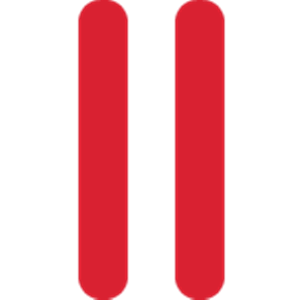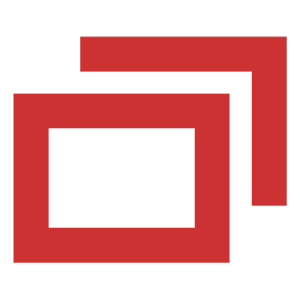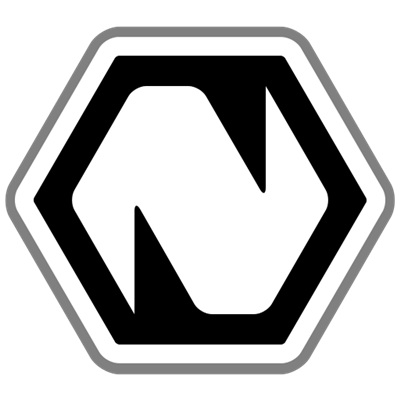
17+ Natron Alternative & Similar Software – 2024
Contents
[vc_row][vc_column][vc_column_text]Natron is free and open-source software that is used for digital compositing for VFX and Motion Graphics. It is mostly influenced by other similar software like Nuke, Blackmagic Fusion, etc. This is a flexible software that is based upon Open FX architecture with support for OIIO file formats. Also, the functionality is the same across all the operating systems like Windows, Mac OS, and Linux. It has some amazing tools like keying and 2D tracking tools. So, these tools reach the requirements of today’s visual effects projects.
The interface is also pretty with support for a node-based engine. It will allow you to work in layers. This software provides you with Flexible Rotoscoping which is multi-layered with stroke capability. Other than that, it has a powerful 2D tracker as well as a planar tracker. It does support GPU rendering to give you faster performance. So, you never face efficiency issues with it.
As it is open-source software, you can add plug-ins to it. There are hundreds of plugins available for the software in the Natron Community. Also, this community can help you in learning the software. The nodes in the software can be grouped and then shared with others in the community. Well, this software will definitely solve your problems of compositing VFX as well as motion graphics.
[/vc_column_text][vc_separator][/vc_column][/vc_row][vc_row][vc_column]
Blender is a free open-source software which provides you tools to create visual effects, animation, motion graphics and much more. This software is developed with the help of hundreds of developers, artists, etc around the world. In this tool, you will get support for modeling, rendering, compositing, animation, motion tracking, and video editing. It has its own built-in rendering engine called as Cycles Render Engine. So, you will get a purely realistic rendering of your objects with the help of unbiased path tracer. It comes with support to CPU, GPU, and VR rendering support. Also, you will have tools for modeling and sculpting. With these tools, you will be able to create, transform and edit your objects smoothly. This software can add some brilliant VFX to your video. It comes with the support to tripod solvers and planar tracking. And also, animation tools are there to use to create characters.
- Available for Mac OS, Windows, and Linux.
- Powerful Tools for Visual Effects and 3D animation.
- Interface is pretty complicated.
Blackmagic Fusion is a post-production software which is used to create visual effects and digital compositing for films. It is developed by Blackmagic Design. In this software, you can create animations and visual effects with the help of various tools available in it. These tools are pretty advanced and at the same point very easy to use. Unlike other software, this software has a node-based workflow. In it, a node tree which is made with the help of various nodes. It's like a flow chart. So, it gives you a better understanding and full control over every element. Also, you will have a 3D workspace to work on all your projects. You can create and render the shots which combine 2D footage with 3D models as well graphics. It has mattes and keying which will help you in maintaining small details of the image.
- Available for Windows, Mac OS, and Linux.
- Comes with Spline-Based Keyframing.
- More time is needed to learn this software.
Adobe After Effects is a motion-graphics, compositing and visual effects software developed by Adobe. It is the best and most popular software available in its field. With this software, you can create intros, transitions and cinematic shots for your films or short videos. So basically, it is mostly used in the post-production of films. In this, you can make motion graphics. If you have any idea about an object then you can take that object in it. After that, you can make that object move with the help of features available in it. It allows you to create animated videos, titles and logos too, anything you want to make. It provides you the tools with which you can create effects in your video beyond anyone's thinking. This software also offers pretty good performance in animation with the help of Javascript express engine. It can boost it to 6x for you.
- Available for Mac Os and Windows.
- 3D Workflow Live with Cinema 4D.
- Character Animator is limited only for Professional Work.
Nuke is a digital compositing software which is mostly used in the post-production of films. It is developed by Digital Domain. This tool is one of the most powerful tools used for 2D & 3D compositing and editing. It uses Advanced Node-based technology in it. It helps you in doing 3D model building and tracking smoothly. With this technology, you will get knowledge of the flow of your project as well as each element in it. This tool is a power-packed and high-performance tool which is made to match the expectations of modern work. It supports resolution-independent processing which can do wonders while handling a lot of work at one time. There toolkits available in it where everything is built-in. So, you don't have to roam here & there. With GPU accelerator and smooth workflows, you will be seriously get shocked by the speed and efficiency of this software.
- Available for Mac OS, Windows and Mac OS.
- Uses Advanced Node-based technology.
- Video Codec is a bit difficult to understand.
Apple Motion is a motion-graphics software which is used to create and edit motion graphics, in post-production of videos and films. Also, you can create visual effects with the help of 2D & 3D compositing. This is a simple yet powerful tool developed by Apple. It allows you to make fluid transitions, cinematic titles in 360°, 2D or 3D in real-time. This tool has a streamlined interface which has all of those tools which you can use to create an object in motion. It enables you to save any effect which you can use it later in Final Cut Pro for another video. Other than that, you can also create motion graphics with the help of available templates. You can adjust the settings of these templates. It provides you GPU's which helps in achieving the highest speed while working on it. It has real-time design engine to see your creation immediately.
- Only Available for Mac OS.
- Have Keyframe Tools.
- Not Available for Windows or Linux.
Lightworks is a professional software which is used for editing videos with the help non-linear editing system. It is developed by Editshare LLC. With 25 years of experience, this software has all the professional tool which you would need for visual effects. It has a smart and simple user interface. When you work on videos, it is easy to edit and trim it by using a timeline in it. This software has grown with time and has all modern techniques. It supports 4K video format too. It provides you Lo-Res proxy workflows for 4K videos which help in fast performance. There several ready to use audio & VFX available in it. You can use those in real-time. If you want to share on platforms like Youtube or Vimeo then you can export your videos too within the software. Also, it provides you access to royalty-free video and audio content.
- Available for Windows. Linux and Mac OS.
- Real-Time Effects with Advanced Tools.
- Intimidating Interface.
Action Pro is a motion-building software which used to create motion graphics. This software is developed by FXHome Limited. In this software, you can convert real-time motions into 2D or 3D animation with the help of the tools in it. You don't have to go through graphs or numbers to do so. It can be by drawing your moves. So, you can bring your imagination into reality. While drawing if you got something wrong, then you don't have to worry. Action pro will provide you features which will allow condensing, smoothing and stretching animation. It will also provide you a view of your animation from each & every angle. Also, this software is wholely based upon on GPU-acceleration and non-destructive technology. It will provide you some awesome animation presets which you can use or get inspiration from. You can even export all your animation with just a few clicks.
- Available for Mac OS and Windows.
- Powerful Motion Building Tools.
- Not available for Linux.
Autodesk Smoke is a video effects software where you will find all of VFX tools to create and edit them. This software is developed by Autodesk Inc. You will have node-based compositing tools in this software where you can edit using timeline. The editing workflow of this software is amazingly smooth in such type of environment. With timeline editing, you will be able to add clips directly to it. Then, you can add the effects wherever you want to. Also, the VFX tools available in it will be cherry on the cake for the user. The node-based tools will help you in creating world-class visual effects. Not only that, you can even import 3D titles and customize them to use in your video. You can change texture with per-character animation control to make it dynamic. This software also provides tools for other works like transformation, tracking, shading, and lighting, etc.
- Available for Mac OS.
- Node-Based Compositing Tools available.
- Not Available for Windows and Linux.
ButttleOFX is a free and open-source node-based compositing software which allows you to create visual special effects in your photos as well as videos. It was first developed by a group of French students. This is an all-around software with tons of features in it. It has a Graph Editor which will connect nodes for you. In this way, this software is simple and easy to understand. Other than that, you can customize the effects by using the Parameter Editor. It also provides you three different layouts of Workspace in it. These workspaces are made by keeping in mind what a user will actually need while doing work in them. Also, it has a plug-in architecture. So, you can download a lot of plug-in in it as per your need. The list of plug-ins which are available for it is given on the official website of ButtleOFX.
- Available for Linux.
- Simple Interface and very good Workspaces.
- Not available for Windows and Mac OS.
PixelConduit is a realtime video and visual effects software which can use nowadays. This software is developed by Lacquer. It allows you to render your video in real-time even if it is for Ultra-HD resolution. This is only because of Optimizing Conduit Effect System available in it. Also, you can combine a variety of effects such as blurs, tone curves, and keyers while you are editing a video. This software works on Floating-Point Color i.e. 128-bit RGBA. So, there is no need to get tensed about color quality in your video. Other than these, it will also provide each and every feature which will be used to do advanced tasks. This software is also based on a node-based architecture which can easily create and edit some not so easy effects. It also enables the software to run smoothly and efficiently. The interface is like the modern tools and is very simple.
- Available for Mac OS.
- Node-Based and Plug-In Based Architecture.
- Not Available for Windows and Linux.
We hope you all like these Natron alternative for windows, mac, android, Linux & Other OS. If you believe we missed any important Natron alternative software then don’t forget to share it with us. We will definitely review it and add that Natron alternative tool into the list.[/vc_column_text][/vc_column][/vc_row]