
- Cross-Platform Software Available for Windows, Linux and Mac OS Devices.
- Support to WebDAV, Amazon S3, FTP, SFTP and FTPS Protocol with Live File Editing.
- Provide Limited Access to Features in the Free version.
[vc_row][vc_column][vc_column_text]
CrossFTP is a free file transfer protocol client software which will provide you with a lot of services and features. Though, the stable version of the software is released a while back in 2017. Still, the software is a popular one amongst the users. The main feature of the software is that it has support to multiple protocols which are listed below:
- FTP.
- WebDAV.
- SFTP.
- Amazon S3.
- FTPS.
So, you can easily use any one of these to connect to the server. Then, you will easily be able to download and upload files on it. Moreover, it allows you to do live editing of remote files from your local computer. It works in a way that when you edit a file then it will automatically upload it to the server. Other than that, it also provides support to storage clients like Google Storage, Amazon Glacier, and Microsoft Azure.
Furthermore, CrossFTP offers a cross-platform software which is available for multiple operating systems. It includes:
- Windows.
- Linux.
- Mac OS.
In this way, you won’t have to face any type of compatibility issue. The interface of the software is intuitive and easy to use. In the software, the remote files are displayed on the right side while the local files are on the left side. The software has support to batch transfer through which you can easily transfer multiple files at one moment.
[/vc_column_text][/vc_column][/vc_row][vc_row css_animation=”bounceInDown”][vc_column]
Not Satisfied With CrossFTP ? Try Below Alternatives.
CrossFTP is a free file transfer protocol client software that will provide you with a lot of services and features. Though, the stable version of the software ...
[/vc_column_text][/vc_column][/vc_row]
Specification: CrossFTP – Download & Software Review
|
1 review for CrossFTP – Download & Software Review
Add a review Cancel reply
This site uses Akismet to reduce spam. Learn how your comment data is processed.












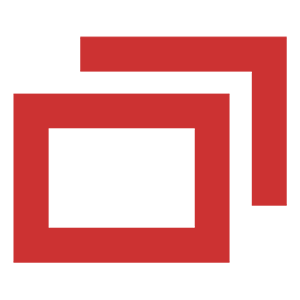
reviews –
CrossFTP Editor Ratings