- Free Software with Cross-Platform Compatibility.
- Offers Secure Sharing Option and Syncing Across Devices.
- Third-Party Cloud Syncing.
[vc_row][vc_column][vc_column_text]Enpass is password management software which allows to save and organize all of your passwords. The user interface is quite attractive and intuitive. There won’t be any problem in using the tool. It was first released in the year 2013. Also, this software is developed and distributed by Sinew Software Systems Pvt. Ltd. The main feature is that it will let you save your credentials and passwords in a virtual vault. This vault can only be opened through a master password. Most importantly, it is an offline tool which will save your data offline. Because of which, there won’t be a need for the internet to access it. For that, your data is not saved on a server. But, the data is saved in an encrypted mode in your local device. Still, you can sync it between multiple by selecting your preferred cloud services like Box, Dropbox, Google Drive, etc.
Along with the above features, Enpass offers cross-platform compatibility. It means that the software is available for multiple platforms. Those platforms include:
- Windows.
- Linux.
- Mac OS.
- Android.
- Chrome OS.
- iOS.
With this wide range of compatibility, there won’t be any type of compatibility issues. For encryption, the tool uses SQLCipher. So, it can achieve high-quality client-side encryption. There is a free and premium version available for the software. In the free version, you are only allowed to save 20 passwords. On the other hand, the premium version provides you with unlimited access to the features.
[/vc_column_text][/vc_column][/vc_row][vc_row css_animation=”bounceInDown”][vc_column]
Not Satisfied With Enpass? Try Below Alternatives.
Enpass is password management software that allows you to save and organize all of your passwords. The user interface is quite attractive and intuitive. There ...
[/vc_column_text][/vc_column][/vc_row]
Specification: Enpass – Download & Software Review
|
1 review for Enpass – Download & Software Review
Add a review Cancel reply
This site uses Akismet to reduce spam. Learn how your comment data is processed.









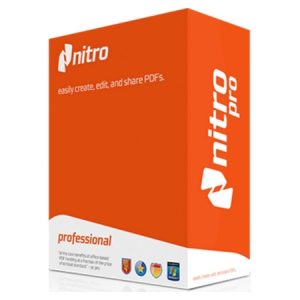

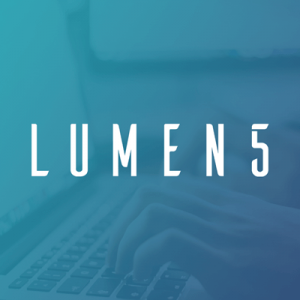


reviews –
Enpass Editor Ratings