
- Lightweight and Simple Code Editor Software for Windows OS.
- Support to Change File Charset Type with a Lot of Plugins available.
- Not Available for Mac OS or Linux Devices.
[vc_row][vc_column][vc_column_text]
Notepad++ is a software which is used as a text editor as well as a source code editor. And, it is open-source software. Also, this software is was first released in the year 2003. Since then, it has become one of the most popular editors in the market. Because it is very lightweight and supports several programming languages. This software is available for Windows operating system. Also, it is compatible with both 32-bit and 64-bit versions of Windows. It is written in C++ language. The main feature is that you can easily write code in it. And, it will differentiate in such a way that anyone can easily understand it. Other features are that it provides support to the tabbed editing in it. It means that you can work on multiple documents at a single time. These features make this software very fast, efficient software in which you can work.
Furthermore, Notepad++ is pretty amazing in a way that it automatically kept the record of what you are writing. Like, if you accidentally close the software or your device stops due to any reason. Then, still, all your work will be there intact. But, it won’t save anywhere in the device. It will just remain in the notepad++. And, this feature is very rare to find. Also to save any document as a copy, you have to manually do it.
[/vc_column_text][/vc_column][/vc_row][vc_row css_animation=”bounceInDown”][vc_column]
Not Satisfied With Notepad++? Try Below Alternatives.
Notepad++ is a software which is used as a text editor as well as a source code editor. And, it is open-source software. Also, this software is was first ...
[/vc_column_text][/vc_column][/vc_row]
Specification: NotePad++ – Download & Software Review
|
1 review for NotePad++ – Download & Software Review
Add a review Cancel reply
This site uses Akismet to reduce spam. Learn how your comment data is processed.





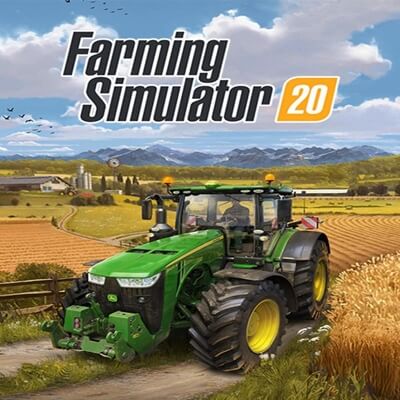



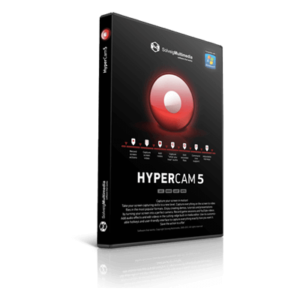



reviews –
NotePad++ Editor Ratings