
- Cross-Platform Availability with Uncluttered User Interface.
- Free and Open-Source with Support to Multiple Formats.
- Overkill for Simple Projects,
[vc_row][vc_column][vc_column_text]OBS Studio is a utility software that provides services like streaming and recording to the users. The full form is Open Broadcaster Software Studio. It was first released in the year 2012. Also, this software was originally developed by Hugh Jim Bailey. But, nowadays, it is developed by a community under OBS Project. The most important features of the software are that it follows the open-source approach. It means that it allows you to access the source code of the software. Plus, you can customize it if you want to. Moreover, it is free software. So, you can install and use this software without any cost. There are a number of features that are provided by this software. Some of the important features are given below:
- Device Capture.
- Real-Time Source.
- Scene Composition.
- Recording.
- Encoding.
- Broadcasting.
All of the above features are pretty efficient as well as productive. There won’t any type of complaint from you.
Furthermore, OBS Studio uses the Real-Time Messaging Protocol (RTMP) for the transmission of data. It is a cross-platform software which is available for multiple platforms which are given below:
- Windows.
- Mac OS.
- Linux.
It doesn’t have any compatibility issues too. Also, there are in-built presets for a number of streaming websites like Twitch, Instagram, Facebook, and Youtube. So, you don’t have to download separately something in order to stream on these particular websites. There are different video and audio encoders in the software. These encoders are used to encode video and audio files respectively. The user interface is pretty simple and uncluttered. And, you will be able to use it without any hassle. There are five different sections in it which are sources, scenes, audio mixer, controls, and transitions.
[/vc_column_text][/vc_column][/vc_row][vc_row css_animation=”bounceInDown”][vc_column]
Not Satisfied With OBS Studio? Try Below Alternatives.
OBS Studio is a utility software that provides services like streaming and recording to the users. The full form is Open Broadcaster Software Studio. It was ...
[/vc_column_text][/vc_column][/vc_row]
Specification: OBS Studio – Download & Software Review
|
1 review for OBS Studio – Download & Software Review
Add a review Cancel reply
This site uses Akismet to reduce spam. Learn how your comment data is processed.


![OBS Studio Alternative & Similar Software – 2024 [Best 10+]](https://topbestalternative.com/wp-content/uploads/thumbs_dir/obs-studio-logo-21gmoce3hos5wlcwoo4ucrhve0m5tqvege4nre23371g.png)



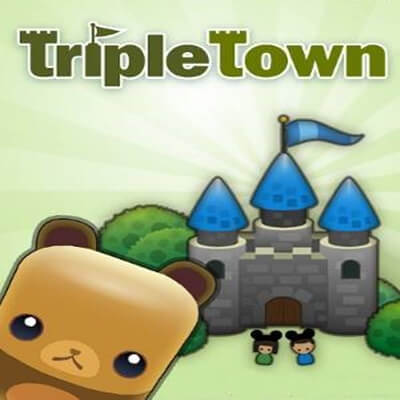

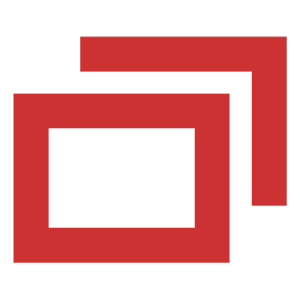





reviews –
OBS Studio Editor Ratings