- Easy To Use Software with Cross-Platform Compatibility.
- Offers Screen Recording, Video Editing, and Screen Casting Features.
- Limited Features in the Free Version.
[vc_row][vc_column][vc_column_text]Screencast-O-Matic is a utility software that allows screen recording as well as screencasting. Plus, it acts as a video editor too which you will need once you have recorded. So, in this way, you won’t need any separate software for that purpose. It is pretty easy to use the software. In case, if you need any type of assistance then there are tutorials available on the official website. You can watch these tutorials in order to solve any of your problems. Moreover, this software is available for free. So, you don’t have to pay anything for it. It doesn’t only allow you to capture the screen. But, it also enables you to record video from the web camera of your device. Other than that, there are almost each and every video editing tool with which you can easily play with the videos and make them best for the audience.
Along with the above features, Screencast-O-Matic is a cross-platform software that is available for multiple platforms. Those platforms are:
- Windows.
- Mac OS.
- Chromebooks.
The video editor provides a lot of features such as add images or photos, tools to zoom and automated captioning, etc. It also allows you to easily share the finished video. Because once you have finished a video, you have to share it to know other person reviews about it. Plus, you can upgrade to cloud hosting in order to get unlimited uploads. So, you can access it from anywhere at any time.
[/vc_column_text][/vc_column][/vc_row][vc_row css_animation=”bounceInDown”][vc_column]
Not Satisfied With Screencast-O-Matic? Try Below Alternatives.
Screencast-O-Matic is a utility software that allows screen recording as well as screencasting. Plus, it acts as a video editor too which you will need once ...
[/vc_column_text][/vc_column][/vc_row]
Specification: Screencast-O-Matic – Download & Software Review
|
1 review for Screencast-O-Matic – Download & Software Review
Add a review Cancel reply
This site uses Akismet to reduce spam. Learn how your comment data is processed.







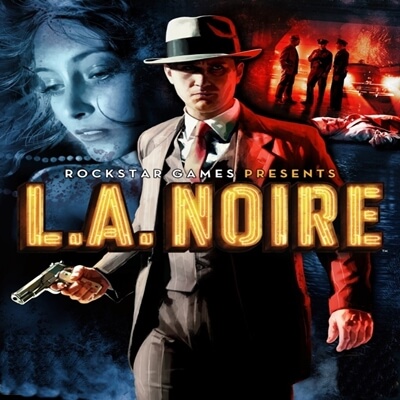

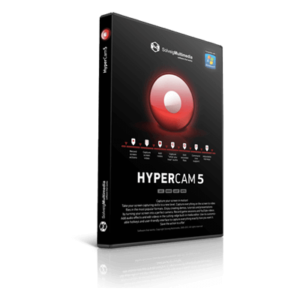




reviews –
Screencast-O-Matic Editor Ratings