- Easy To Use and Simple Interface with Cross-Platform Compatibility.
- Support for Multi-Line Editing and Command Palette
- Proprietary Software.
[vc_row][vc_column][vc_column_text]Sublime Text is a software that provides services of a source code editor. This tool is made with Python Application Programming Interface (API). It was first released in the year 2008. Also, this software is developed and distributed by Sublime HQ. The main feature is that it has support for different programming as well as mark up languages. So, there are no compatibility issues while the user wants to code. Moreover, there is a feature called “GoTo Anything” which helps you in quick navigation to lines, files & symbols. During coding, if you have done a mistake for a large number of times then there is no problem. Because it will allow you to make a single change at multiple places simultaneously. It offers dark theme which is generally liked by a lot of users. The user interface is also pretty intuitive, simple, and easy to use.
Along with the above features, Sublime Text offers cross-platform compatibility. It means that the software is available for multiple platforms. Those platforms are:
- Windows.
- Linux.
- Mac OS.
There is another great feature that it has support for split editing. So, you can purposely work on two different files at the same time. It will surely increase your productivity. Also, it has two different settings like Project-Specific and Platform-Specific. If you want to have different settings for a single project then you can easily do it. It won’t affect the general settings of the software.
[/vc_column_text][/vc_column][/vc_row][vc_row css_animation=”bounceInDown”][vc_column]
Not Satisfied With Sublime Text? Try Below Alternatives.
Sublime Text is a software that provides services of a source code editor. This tool is made with Python Application Programming Interface (API). It was first ...
[/vc_column_text][/vc_column][/vc_row]
Specification: Sublime Text – Download & Software Review
|
1 review for Sublime Text – Download & Software Review
Add a review Cancel reply
This site uses Akismet to reduce spam. Learn how your comment data is processed.









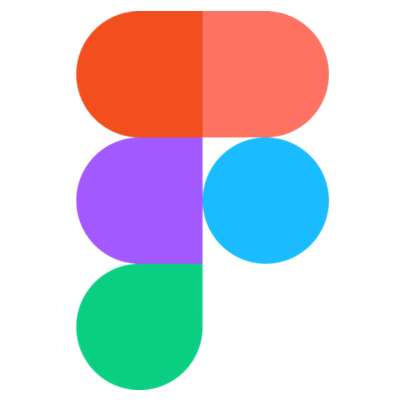





reviews –
Sublime Text Editor Ratings