
- Free and Open Source Software Available for Windows.
- Supports FTP and SFTP Protocols with Portable Mode.
- Doesn't Support Editable Keywords.
[vc_row][vc_column][vc_column_text]
WinSCP is file transfer protocol client software which is used to transfer file between the local computer and remote computer securely. It was firstly introduced in the year 2000 which is a pretty long time. Also, it is an open-source software that is available for free to use. But, it offers software only for Windows Operating Systems. Moreover, it provides support to several protocols like:
- SFTP.
- FTP.
- Amazon S3.
- SCP.
- WebDAV.
There is a great feature in it called Live Editing. Through this feature, it enables you to edit files on the remote server from your local computer pretty seamlessly. It is done by creating a copy of that file on your local computer. In this way, it becomes faster as well as easier too. On the other hand, it also offers you some basic functions of file synchronization as well as a file manager. Moreover, security is pretty important in these kinds of software. Because of which, it uses Secure Shell (SSH) to protect and secure the connection.
Along with the above features, WinSCP allows you to set a master password. Through this master password, you can protect all of the site information which is stored. In this way, anyone who needs to access will need a master password. With that, there is a portable mode in it. It can assist to use the software from the removable storage device which is a pretty rare feature to find.
[/vc_column_text][/vc_column][/vc_row][vc_row css_animation=”bounceInDown”][vc_column]
Not Satisfied With WinSCP ? Try Below Alternatives.
WinSCP is file transfer protocol client software which is used to transfer file between the local computer and remote computer securely. It was firstly ...
[/vc_column_text][/vc_column][/vc_row]
Specification: WinSCP – Download & Software Review
|
1 review for WinSCP – Download & Software Review
Add a review Cancel reply
This site uses Akismet to reduce spam. Learn how your comment data is processed.








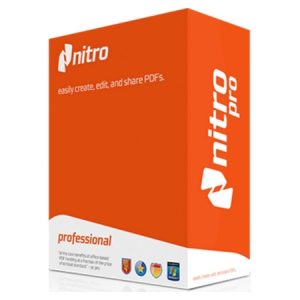




reviews –
WinSCP Editor Ratings