
- Available for Windows Devices with Simple Interface.
- Support to Create Linux, Windows, and Antivirus Bootable USB Flash Drives.
- No Cross-Platform Availability.
[vc_row][vc_column][vc_column_text]WinSetupFromUSB is a utility software that is used to create a bootable USB drive. It allows you to perform the task irrespective of the Windows version in your device. Also, this software is developed and distributed by WinSetupFromUSB. The main feature of the software is that it allows you to create Windows as well as various distributions of Linux USB flash drive. You would just need an image of files of that platform of which you want to create a bootable USB. Moreover, it has a graphical user interface which is pretty intuitive and simple to use. There is another feature called multiboot USB disk available in the software. This feature was added a long time after the initial release. But, it was a much-needed feature. Through this feature, you will be allowed to create a single USB which will contain multiple ISO files in it.
Furthermore, WinSetupFromUSB software doesn’t support cross-platform availability. It is only available for Windows devices. But, as we mentioned, other than Windows it also allows you to create various Linux distributions USB flash drive. It will provide you all the required options. You just have to select from those as per your requirements. Then, create the USB bootable drive. It has support for the Syslinux boot menu. It will use a boot loader like SysLinux or ISOLinux. Other than the above features, it allows you to create Antivirus Rescue Disks, DOS or other platforms bootable USB Flash Drives.
[/vc_column_text][/vc_column][/vc_row][vc_row css_animation=”bounceInDown”][vc_column]
Not Satisfied With WinSetupFromUSB ? Try Below Alternatives.
WinSetupFromUSB is a utility software that is used to create a bootable USB drive. It allows you to perform the task irrespective of the Windows version in ...
[/vc_column_text][/vc_column][/vc_row]
Specification: WinSetupFromUSB – Download & Software Review
|
1 review for WinSetupFromUSB – Download & Software Review
Add a review Cancel reply
This site uses Akismet to reduce spam. Learn how your comment data is processed.






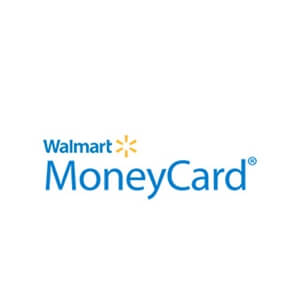






reviews –
WinSetupFromUSB Editor Ratings