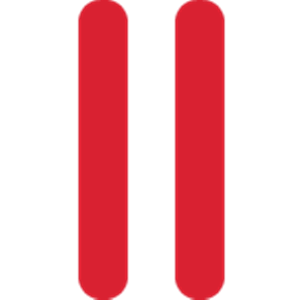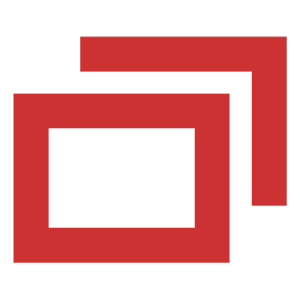10+ Skype Alternative & Similar Calling Apps – [2024 List]
Contents
[vc_row][vc_column][vc_column_text]Skype is a communication-based software that provides services like text, call and video chat to the users. And, mostly it is popular amongst the user because of the voice & video quality, it delivers. Also, this software is developed and distributed by Skype Technologies which is a subsidiary of Microsoft. It was first launched in the year 2003.
The main feature of this software is that it simply allows you to communicate with someone through text, voice or video call with the use of the Internet. It is a cross-platform software that is available for Windows, Mac OS, and Linux. Moreover, it offers you application for Android, Windows, and iOS devices. So, there won’t be any type of compatibility issue. It also works as a proper messaging software. As, it allows you to send text messages as well as media files like audio, image, and video to any other person.
Along with the above features, Skype provides support to you through which you can easily do video conference calls. This feature is pretty much important for the businesses who do meetings frequently while on a remote location. Also, it provides you with web-based services. So, you can access it without installing any software. This software works in a way that you can search anyone with whom you want to talk through email or name. On the other hand, it allows you to sync your contacts. In this way, you will easily be able to find the person you know. Because of these features, this application can perform efficiently for individuals as well as businesses. But mainly, it is used by organizations or companies to talk within the team. Most importantly, it is available for free to use. So, you don’t have to spend anything in order to use it.
List Of Best Skype Alternative.
[/vc_column_text][/vc_column][/vc_row][vc_row][vc_column]
Google Hangouts is a communication application that is used to communicate with others in various ways. It allows you to text, voice or video call to anyone who is added with you on it. As you have already known from the name, this software is developed and distributed by Google Inc. It was first launched in the year 2013. Also, it provides support to you through which you can easily do a conference call. In it, you can add up to 10 people and it doesn't matter if it is a voice or video call. Moreover, it provides you with an application which is compatible with Android and iOS device. You can get it from their official app store. This platform also provides web-based services. It has a chrome extension that you can install to use it. So, in this way, you won't require any separate application but only a web browser.
- iOS and Android Application is available.
- 10 People can Join a Video Chat with Google Voice Integration.
- High Usage of Hardware.
Zoom is a video communication software that provides services of remote conferencing to the users. The important thing is that it uses cloud computing in order to deliver these services. Also, it was first founded in the year 2011. And, the headquarters of this platform is situated in San Jose, California. It is a cross-platform software because it is compatible with Mac OS and Windows devices. But, if you are more of a smartphone user then you should download its application for iOS as well as Android devices. In this way, you will be able to do any type of chat anytime & anywhere. It provides features to perform a lot of functions. The main feature is that it allows you to do online meetings through video conferencing. Other than that, it has support to share the screen with one another. With all of these features, it is yet simple to use.
- Uncluttered and Simple User Interface.
- Support for Co-Annotation and Screen Sharing.
- It doesn't have SSO and SLA.
WhatsApp is a cross-platform application that provides messaging and VoIP (Voice Over IP) services to the users. It doesn't need any introduction. It is only because of its popularity and availability all over the world. Also, this application is owned by Facebook, Inc. This application is mainly used for messaging, voice and video calls by people. It has made messaging and calling very easier. Because you won't need balance to do it. It can be done with the help of data charges. Moreover, the application is available for free to use. It allows you to send text as well as voice messages to others. Also, it offers you to share image, audio, video, document and much more within just a click. Other than that, it has a feature of video calling through which you can talk with anyone, anywhere. But now, it has provided support to group video calls too.
- Cross-Platform Application with Uncluttered Interface.
- Allows Group Video Calls with Support to File Sharing.
- Only 4 Participants in a Video Call.
Facebook Messenger is a messaging application as well as a platform to message each other. Through this, you can easily communicate with other people. Also, this application is developed and distributed by Facebook. And, it is commonly referred to as Messenger. Although, it is a part of the Facebook platform. But, if you want to use it separately then you can also do it. It is cross-platform software as it is available for Windows, Mac OS, Android, and iOS devices. It can also be accessed through the web. To use it, you can create an account with your phone number or use your Facebook account. It allows you to talk with people through text or voice messages. Moreover, it has support to voice as well as video calls. That too, without any cost. It allows you to make video or voice conference calls. So, it can be efficient.
- Cross-Platform Software with Support to Dark Theme.
- Allows Group Video Call and Have End-to-End Encryption.
- Doesn't Support Cloud Syncing.
Talky is a platform that provides communication tools and services to the users. And, it is one of the simplest platforms where one can do video conferencing. Also, this platform is operated by Talky, Inc. It doesn't provide you any type of software or application for computers as well as the smartphone. It works in the way that you just have to go to its website. After that, you don't need to sign up in order to use it. But, it will ask you to create a room with any unique room. Once that room is created then you can share its link with anyone you want. So, they can join you in that particular room. Then, you will easily be able to communicate. Recently, it has developed an application for iOS devices which is available for free to download. So, you can download it to use on your mobile.
- Free iOS Application available.
- Allows 15 People Video Chat with Support to Screen Sharing.
- Software is not available for Windows and Mac OS Devices.
Whereby is a communication-based software which provides services like video conferencing, meetings and much more to the users. Previously, it was known as Appear.in. But now, it has been rebranded. The main feature is that it allows you to do meetings as well as conference through video calls. Moreover, you can also communicate through texts in it. It offers you iOS and Android application which are available for free to use. Also, it provides web-based services. So, if you want then you don't have to download and install any application. You should simply go to their website. Then, just get started on it. It will ask you to fill in your personal details. Once, you have done it, just create your account. After that, you can easily chat with other users on the same platform. In it, you can create a room and share the link with others to join.
- Offers Android and iOS Applications with Attractive Interface.
- Support to 12 Participants in Video Call.
- Windows and Mac OS Software are not available.
Cisco WebEx is a platform that provides applications for web and video conferencing to the users. It is one of the most widely as well as trusted platform among the users across the world. Also, this platform is owned and operated by Cisco Systems. Its headquarters are based in Milpitas, California. Although, it is a paid service. But, if you want to then you can opt for the 14-days trial without any card submissions. After that, you can choose if you want to continue or not. The main feature is that it not only allows you to do video calls with others. But, you can also perform instant messaging within the team. It will surely help you in collaborating with the team efficiently. So, it will assist you in doing meetings from the remote locations. Moreover, it also allows you to share files and applications with one another.
- Available for Windows, iOS and Android Devices.
- Simple Interface with Support to Screen and File Sharing.
- Price is a Bit High.
Imo is an application that is used for messaging and video call services. And, it is a free application available for free to use. Also, this application is developed by imo.im. It is a cross-platform application. It is available for Windows, Mac OS, Android, and iOS devices. So, you can chat or call anyone irrespective of the matter which device they are using. The main feature of this application is that it allows you to make voice or video calls with others without any cost. Also, if they are in any other country then you can do it too. Moreover, it offers you to make a group or conference call with multiple persons. You just need to create an account on it after installing the application. After that, you can chat with the person who is in your contact lists. Or, you can also send a request to other people.
- Cross-Platform Software with Intuitive and Attractive Interface.
- Allows Group Video Calls with Support to Dark Theme.
- Doesn't Support Third-party Messaging.
Discord is a free software which is specially designed for communities of video games. Because it provides services to communicate in text, audio, image, and video with other gamers in the chat channel. Also, this software was first released in the year 2015. It is mostly used by gamers. But, other users can also use it to communicate with other people. Moreover, it is a cross-platform software that is available for Windows, Linux, and Mac OS devices. So, you won't have to face any compatibility issues. But, if you use an iOS or Android device then you can also get its application from the app store. It also provides support to 27 different languages. Because of it, it is called as multi-lingual software. In case, you don't want to install any application then you can simply access it through web browsers. As of now, it has over 250 million unique users for itself.
- Free, User-Friendly and Cross-Platform Software.
- Support to Text & Video Communication with One-Click Invitation.
- Doesn't Support Private Instances.
Jitsi is a free and open-source software that offers instant messaging and video conferencing services to the users. And, it is a cross-platform software. Also, this software was first launched in the year 2003. As I mentioned, it is available for Windows, Linux, and Mac OS operating systems. Moreover, it allows users to check and inspect the whole code. Just to make sure that there are no loopholes or backdoors in it. It can act as a messaging application if you want to text chat with someone. On the other hand, if you want to do a meeting with your team. Then, you can use the video conferencing feature through which you can easily do group video calls. It also allows you to make the chat or video rooms. In these rooms, you can add anyone by sending them a link. Other than that, it provides support to WebRTC.
- Available for Linux, Mac OS, and Windows Devices.
- Allows Screen Sharing with Multi-Lingual Support.
- Software takes Time to Load.
We hope you all like these Skype alternative. If you believe we missed any important Skype alternatives platform then don’t forget to share it with us. We will definitely review it and add that Skype alternative platform into the list.[/vc_column_text][/vc_column][/vc_row]











![10+ Skype Alternative & Similar Calling Apps – [2024 List]](https://topbestalternative.com/wp-content/themes/rehub-theme/images/default/noimage_70_70.png)
![10+ Skype Alternative & Similar Calling Apps – [2024 List]](https://topbestalternative.com/wp-content/uploads/thumbs_dir/adblock-plus-logo-qg2em5fg8c4qsr31wbu6spr8ehncts8l4og1i6xdfg.png)