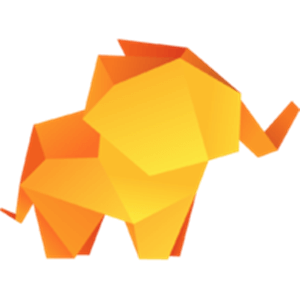10+ SQLyog Alternative & Similar Software – 2024
Contents
[vc_row][vc_column][vc_column_text]SQLyog is a Graphical User Interface (GUI) tool that is specially made for RDBMS SQL. It is one of the most complete programs to handle and manage MySQL Databases. It was first released in the year 2001. Also, this software is developed and distributed by Webyog Inc. It feature-rich software where you will find almost each and every function as per your requirements.
The main feature of the tool is that it allows Visual Database Comparison & Synchronization. It means that you can easily compare the schemas of two different databases. And, their visual comparison. Plus, it allows you to design and build complex SQL queries pretty easily. Moreover, as we mentioned it is a GUI tool, it has an interface that is pretty attractive and intuitive as well. Other Than that, there is drag and drop functionality available in it which will surely assist you in using it easily.
Along with the above features, SQLyog is available for Windows devices only. There is a free version available of the tool with limited features. It also has a paid version but there is a free trial option available for the users. So, you can try the software first before actually paying for it. The connection between your device and SQL server will be secured too. It uses SSH tunneling for it. So, you don’t have to worry about the loss of any data to unwanted hands.
List Of Best SQLyog Alternative Software.
[/vc_column_text][/vc_column][/vc_row][vc_row][vc_column]
- Fast and Lightweight Tool wit Simple User Interface.
- Support for Plugin and Permanent Login.
- Lack of Syntax Highlighting.
- Offers Multiple Themes with Modern Interface.
- Support for Backing Up Database and Multiple Languages.
- Configuration Required for Deployment.
- Offers Portable and Cross-Platform Compatibility with Intuitive Interface.
- Support for Export, Import, and Transform Format of Stored Data.
- Doesn't Have Schema Visualization.
- Easy to Use and Efficient Tool with Intuitive Interface.
- Support for MySQL and SQLite Database with No Installation Required.
- Few Features Missing.
- Lightweight and Fast Tool with Just One Downloadable File.
- Allows to Import and Export Data in CSV or .sql Files.
- Doesn't Have Backup Option.
- Easy To Install with Portable and Desktop Applications.
- Support for Multiple Databases and Encrypted Communication.
- Not Available for Mac OS Devices.
- Provides Mac OS Version with Simple and User-Friendly Interface.
- Support for Unlimited Connections and Follows Open Source Approach.
- Not Available for Windows Devices.
- Offers Cross-Platform Compatibility with Simple and Uncluttered Interface.
- Supports Duplicate Row Button and In-Line Editor.
- Pretty Expensive.
- Intuitive and Simple Interface with Editor and Unit Code Testing Features.
- Support for Relational and Non-Relational Databases.
- No Multi-Session Feature.
- Cross-Platform Compatibility with Simple and Intuitive Interface.
- Support for Multiple Database and Multi-Window.
- Doesn't Offer Application for Android Devices.
We hope you all like these SQLyog alternatives. If you believe we missed any important alternative to SQLyog software then don’t forget to share it with us. We will definitely review it and add that SQLyog alternatives software into the list.[/vc_column_text][/vc_column][/vc_row]