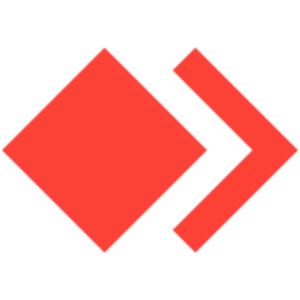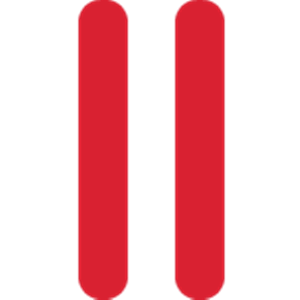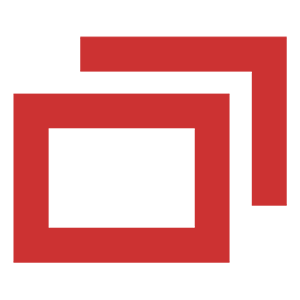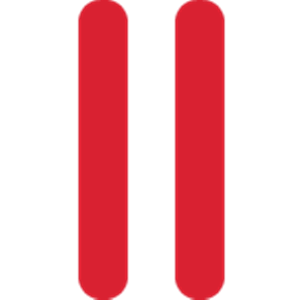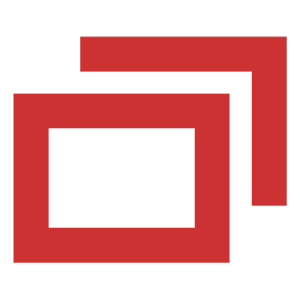TeamViewer Alternative : Remote Desktop Software – 2022
Contents
[vc_row][vc_column][vc_column_text]
TeamViewer is a software that provides services like desktop sharing, remote control, web conferencing, online meetings and file transfer between multiple devices. And, it is mostly used by teams to collaborate or work together because of the features. Also, it is developed and distributed by TeamViewer itself. This software is one of the most prominent and popular software among users.
The main feature is that it will provide you with remote desktop application tools. Also, it was founded and launched back in the year 2005. It is designed in such a way that individuals and an organization can use it easily. Moreover, the license to use this software for an individual person is available for free. Other than that, there are various plans available for Businesses. It is a cross-platform software. Also, is compatible with a number of operating systems given below:
- Windows.
- Mac OS.
- Linux.
- Chrome OS.
- Android.
- iOS.
- BlackBerry OS.
With compatibility to these much devices, it will never disappoint. Furthermore, TeamViewer allows you to record video as well as audio. In these types of software, security is one of the main things. And, this software has taken a great of it also. It uses 2048 RSA encryption for the encryption of data which is transferred between the master server and sessions. All of these features make this software a self integrated on which you and your team can rely upon.
Best TeamViewer Alternatives.
[/vc_column_text][/vc_column][/vc_row][vc_row][vc_column]
AnyDesk is proprietary software which is used as a remote desktop tool by the users. And it is available for free for all the users out there. Also, this software is developed by AnyDesk Software. Moreover, it is a cross-platform software. It is available for Mac OS, Linux, Windows, and FreeBSD operating system in terms of computers. But, it also allows you to access remote devices through your smartphone. Because it provides you with the application for both android as well as iOS devices. Due to this reason, it is amongst one of the favourites of experts. The main function of this software is that it will provide remote access to all the personal computers which are running on your host application. And, it also allows you to transfer or share files through it. Also, it provides you with a transmission rate of 60 FPS screen sharing.
- Cross-Platform and Lightweight Software.
- Fast Transmission Rates for Data with Low Latency.
- Doesn't Support Screen Drawing.
LogMeIn Pro is a remote desktop software which provides all the remote access tools. Previously, it was available for free with limited features and access. But, the free version of this software has been discontinued sometimes back. So now, it is a premium software only. This software will allow you to be in multiple places at a single time through the remote desktop tools. Also, this is a cross-platform software which is available for Windows and Mac OS devices. It can be an efficient software for both businesses as well as individuals. Through remote access, it allows you to transfer files between the main and host servers. Moreover, it has tools through which you can do video and audio live streaming with your team members which are at different places. These types of features are pretty rare to find. The price of this software varies as per the plan you choose.
- Available for Mac OS and Windows Devices.
- Setup is Easy and Supports Access Through a Website.
- Inconsistent Quality of Sound.
Chrome Remote Desktop is remote desktop software which allows users to access and control any device remotely. And, this process is done with the help of a proprietary protocol. Also, this software is developed and distributed by Google. It was first launched in the year 2011. With this software, the user can control a computer by not actually being there. In this case, the mouse and keyboard of one computer work for that device which you are accessing remotely. This software simply transfers the events which are occuring on your device to another computer. So, you can easily monitor and control it. It consists of two parts: one is the server component while the second one is the client component. Also, it is a cross software platform. Because it is available for macOS, Windows, Linux, Android and iOS devices. So, you won't be facing any compatibility issues with it.
- Available for Linux, Windows, iOS, Android and Mac OS Devices.
- Easy to Set up and Use with End To End Encryption.
- Lacks in Some Features.
Parallels Access is a software which provides you with remote access tool as well as features. And, it will give your remote access to your computer from anywhere and any device. Also, this software is developed by Parallels International. The main feature of this software is that it allows the users to access all the files, applications and computer from one place. This makes it one of the most reliable and fastest remote access software. Moreover, the interface is also pretty good. Also, it will be pretty easy to set up and use the software. Because of which, it is simple software. Other than that, it is a cross-platform software. This software is available for Windows, Mac OS, Android and iOS devices. The smartphone application of this software will be a great help. Because it will assist you in gaining remote access anytime & anywhere from your mobile phone itself.
- Available for Mac OS, Windows, iOS, and Android Devices.
- Allows App to Work in Full Window Mode with Support to Gesture Control.
- Works to Access Desktop from Mobile Only.
Splashtop is a software which provides all the features which are needed for remote access. And, it is an all-in-one solution for the users. Also, this platform is owned by Splashtop Inc. It is available for Linux, Mac OS, Windows, iOS and Android devices. This makes it a cross-platform software. Also, you won't have to face any type of compatibility issues with it. It is made in such a way that individual, as well as business, can use this software easily. Moreover, there is both free and paid version available of this software. But, the free version only works on the local networks. On the other hand, the premium version will provide you with full access to all the features. The main feature of this software is that it can be used by you to access your computer as well as shared devices over that network too.
- Cross-Platform Software and Free for Personal Use.
- Easy to Use with Gesture Control Feature over Mobile Devices.
- Software uses High CPU Usage.
SupRemo is an all-in-one as well as an easy solution for remote desktop access and control. And, it is considered as one of the highest-rated remote desktop software. Also, this software is developed and distributed by Nanosystems. It will provide services to the users with which they can host meetings as well as gain access to any remote PC. The main feature of this software is that it allows you to establish a connection with a remote device through an exchange of just user ID & password. So, if you want anyone to access any of your devices. Then, you just need to give them the credentials to access it. Moreover, this software needs any type of installation or patching of files. It just requires to run one executable file on your device. And, you will be all set to use the software. This makes is easy-to-use software.
- Available for Windows, iOS and Android Devices.
- Doesn't Require Installation with Modern User Interface.
- Doesn't have Built-In Voice Support.
ConnectWise Control is a software which provides self-hosted remote desktop services. And, it offers services like remote desktop products to businesses which provide these to their clients. Also, this software is developed and owned by Connectwise Inc. It is based in Florida, USA. ScreenConnect was a different entity but it was acquired by this company sometimes back. This software will provide you with an all-in-one solution to all the remote assistance to the users. Moreover, the company is advertising in such a way that this is best suited for businesses or organizations. Although, it is also available for individual users. And, it performs efficiently for both the users. Also, it is a cross-platform software. It is available for Windows, Linux, Mac OS, Chrome OS and Android devices. So, you won't have to face any compatibility issues. And, it is a paid software available at $19 per month for a user.
- Cross-Platform Software with Unlimited Access.
- Support for Third-Party Integration with Unattended Access & Remote Meetings.
- Doesn't Come with iOS Support.
- Available for Mac OS, Android, Windows, and iOS Devices.
- Ease to Set Up Software with SSL Encryption.
- Often have Lagging Problem.
NoMachine is a software which provides remote desktop services with all the tools and features. And, it is available for free to the users. Also, this is a cross-platform software. As it is available for Mac OS, Linux, Windows, iOS and Android devices. The main feature of this software is that it uses NX technology to provide you with remote desktop services. NX technology is basically a suite of products of desktop applications and visualization. It is because of this technology that it is able to deliver you one the highest as well as the fastest remote desktop experience. Moreover, it offers you a feature to live stream video & audio from your remote desktop itself. Other than that, it allows you to access files which are there in Remote PC. And, if you want to transfer any file then it can also be done pretty quickly through it.
- Available for Windows, Linux, Mac OS, Android and iOS Devices.
- Uses NX Technology with Support to Record Remote Session.
- Has a Bit Learning Curve.
Ultra VNC is a software which provides all the remote accessing tools at one place which can use easily. And, it is based on VNC i.e. Virtual Network Computing. Also, it is easy to use as well as free software available for the users. But, this software is only available for Windows operating system. The main feature is that it will establish a connection to another device. When the connection is established then the remote desktop will be completely controlled by you. And, you will be the one who is going to perform actions on it. It offers you complete background accessibility to you. While the connection is established, you can transfer files between the devices at a very fast rate. So, it can be used to share instantly over multiple devices. Other than that, this software is also pretty lightweight. So, it won't affect the performance of your device.
- Available for Windows Devices with Complete Remote Control.
- Quick to Establish Connection and Transfer Files.
- Not Compatible with Mac OS and Linux Devices.
Ammyy Admin is a software which provides you with a quick way to gain sharing and remote management access to all the users. These services are available for both individuals as well as organizations. Also, it is available for free to use. This is much different from other software. Because it is the most lightweight software which provides remote desktop services. So, it will perform efficiently and quickly in your device. Though, it is free for non-commercial users. But, there are paid plans available for businesses or organizations. These premium plans are like Premium, Starters, and Corporate. Moreover, it is multi-purpose software which provides a large number of functions for remote control desktop. It is very easy to use as well as setup too. So, you won't have to face any problems. While on the remote session, it will enable you to transfer the data directly between the devices.
- Available for Windows Operating System.
- Intuitive Interface with Support to Secured Data Transmission.
- Doesn't Support Mac OS or Linux Devices.
We hope you all like these TeamViewer alternatives. If you believe we missed any important alternative to TeamViewer software then don’t forget to share it with us. We will definitely review it and add that TeamViewer alternatives software into the list.