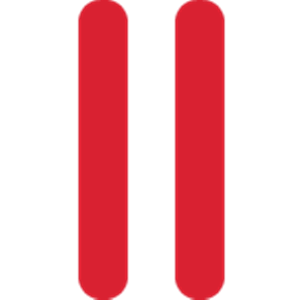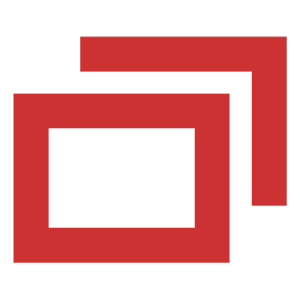10+ BitLocker Alternative For Windows, Linux, MAC – 2024
Contents
[vc_row][vc_column][vc_column_text]BitLocker is a full encryption program that runs on Windows OS. And, this feature is specially developed by Microsoft. Also, you can say that it is a full volume encryption through which you can easily encrypt something. Like, it can help you in protecting any drive by encrypting it. Or, it can provide you protection against any unauthorized changes to your device. So, this feature makes sure that your device is fully protected from any unwanted threat. Also, it is very easy to use. And, you don’t have to install it separately in your device.
This software comes already installed. But it is only available for Pro and Enterprise versions of Windows. So, if you are using a Home edition of windows then it is possible that bitlocker won’t be available in your device. This software allows you to lock the drives on your computer to protect it from others.
Along with the above features, BitLocker is a closed source program so you can’t access any of its code. But, it uses the AES encryption algorithm for the protection of your data. With this, it uses XTS or cipher block chaining mode. Other than that, it uses two types of keys which are 128-bit or 256-bit. So, if you have to protect your device with this feature then you don’t have to worry about your data, in case, it is stolen.
Top 10 Best BitLocker Alternative.
[/vc_column_text][/vc_column][/vc_row][vc_row][vc_column]
VeraCrypt is an encryption program that is pretty easy to use. And, this software is also available for free. Due to that reason, it is called Freeware Utility with the source is available. So, it is an Open-Source software. This software uses On-The-Fly Encryption (OTFE) program to protect your device. It works in a way that when you try to protect the file. Then, it creates a Virtual Encrypted Disk within a file so it can't be accessed by anyone. This software also allows you to encrypt a partition or the entire storage device. All of this is done through pre-boot authentication. Also, there are different encryption algorithms that are supported in this software. These encryption algorithms are ranging from the AES algorithm to some of the robust algorithms like Camellia and Twofish. Other than that, it also provides features that you can perform disk mounting and creation.
- Free and Open Source Software.
- Available for Windows, Mac OS, and Linux devices.
- Can't Comply with Mac UI standards.
Sophos Safeguard is an encryption program that can encrypt any content as soon as it is created. Also, with this encryption, it also provides you with encryption collaboration. So, you can enjoy seamless protection for your device. This software is developed and distributed by Sophos Ltd. Also, this software uses Synchronized Encryption. With this feature, your data will be protected by validating user and application. So, you can maintain the security integrity of a device. And, all of this is done before giving access to the encrypted data. With this feature, your device will be protected from any type of threat. And, your data can't be accessed by any other person than you.
- Available for Windows and Mac OS Devices.
- Supports Cross-Platform Sharing.
- Very Costly as compared to others.
BestCrypt is an encryption software that is used to perform disk encryption. And, this software is developed by Jetico Inc. It can provide you the protection which is needed to keep your device and data in it safe. For protection, this software uses three of the most popular algorithms in the market. And, those algorithms are AES, Twofish, and Serpent. Also, all of these algorithms are of a 256-bit algorithm. Other than that, it's interface is also pretty good and intuitive at the same time. So, this software is very stable, fast and reliable. And, you can rely on this software for the protection of your device. The first one i.e Volume Encryption encrypts the entire disk or drive volumes. So, it will encrypt the whole drive at one time. While the second one is Container Encryption edition. And, it can encrypt the computer files which can also be called as virtual disks.
- Available for Windows, Mac OS, and Linux devices.
- Supports AES, Twofish, and Serpent 256-bit algorithms.
- Too Expensive Software.
AxCrypt is encryption software that is available for free as well as it is an open-source program. And, this software is available as a paid and free version. So, you can use any of them as per your requirements. But, the premium versions will have more advanced features that can help you in doing complete protection of your device. And, this software was first released in the year 2001. Also, it is developed by Svante Seleborg. This software can easily encrypt and decrypt the files very easily. But that is a basic feature. Other than that, it also offers you to compress, edit and delete files. And, this is the plus point of this software. This software uses the approach of the file-based encryption program. This means that it protects the single file individually. And, it doesn't put multiple protected files into a single container like some other encryption software.
- Available for Windows, Mac OS, Android, and iOS devices.
- Support for Cross-Platform Sharing.
- Have to Ensure Local Security of PC to use this software.
ZixEncrypt is encryption software that provides email encryption software. So, your email can be protected. And, you can be saved from any kind of spam or fraud emails. This software is developed and distributed by Zix Corporation. Other than email encryption, this software offers you to prevent any type of data loss through email. With this, the sensitive and confidential conversations, which you can have over email, can be fully protected. For that, it will scan all the content which is around your email. Then, it will automatically encrypt all the data. But, the policies with which it encrypts the data will always be set by you. So, you can have 100% control over the security. It can help you to manage your email efficiently. It provides end to end protection to the users. Other than that, it also has support to a range of encryption method to provide protection.
- Simple Installation and Easy to Use.
- Provides Secure Email Gateway with Support to PDF File Encryption.
- Have to Contact Support to Edit or Create Rules.
FileVault is a disk encryption program that can encrypt volumes on your device. And, this can easily provide protection to your data. Also, this software is only available for Mac OS devices. So, you can encrypt the disks on your Mac very easily. The main features of this software are that it uses the On-The-Fly encryption program to perform encryptions. And, it also uses 128-bit or 256-bit AES encryption algorithm. All of these features make this software one of the most prominent, secure and stable encryption programs. Other than that, this software also has support to XTS mode. So, it will prevent your data from any type of unauthorized access and keep your device safe. It comes pre-made in the Mac OS devices. So, you don't have to install it separately. But still, you just need to enable it from the system preferences of your device pretty easily.
- Available for Mac OS Devices.
- On-The-Fly and AES encryption programs are used.
- Windows version is not available.
BoxCryptor is a software that provides protection in the form of encryption to all of your cloud files. So, you don't have to worry about the security of your files which are on a remote server. And, there is a Windows Desktop Application available for this software. It works in the way that this software will create an encrypted folder that will be password protected. Then, you can put those files which you want to upload on a Cloud in the folder. After that, put that encrypted folder on whichever cloud service you want. The AES-256 bit standard encryption algorithm is being used by this software for the protection of your data. Also, it provides support to over 30 cloud services. So, you don't have to face compatibility issues while using it. Also, the name or format of the folder won't change. So, you have to give it a common name.
- Application is available for Windows Devices.
- End-to-End Encryption with support to 30+ Cloud Services.
- No Master Password Revealer Process.
Folder Lock is a software through which you can easily protect your important or confidential files with a password. Also, you can make a folder or drive password protected. And, this software provides real-time protection to your device as well as the data in it. It is available for Windows operating system for 32-bit and 64-bit versions too. And, this software has been downloaded by over 45 million users till now. Other than password protection, this software also provides a feature to encrypt all of your important data or files. So, you can keep it safe from any kind of threat. For encryption, it uses the On-The-Fly encryption report which is one of the most secure programs. Because of which, you don't have to worry about your data. With that, it also supports to take a real-time backup of some files. So, you don't lose any file permanently.
- Available for Windows devices.
- Encrypt Files or Drives with Support to Password Protection.
- Not Available for Linux or Mac OS.
TokenEX is a data security company that is cloud-based. It provides services like key management and encryption. So, it can ensure that your data is totally safe. And, it was founded back in the year 2010. Also, the headquarters of this company is in Tulsa, Oklahoma. This service uses a tokenization approach to provide data security to users. This approach means that there is more than one data acceptance channel. So, it helps you in securing any type of data. In simple words, it replaces sensitive data with non-sensitive tokens. Because of which your data remain safe in the background. Other than these features, this service is flexible and scalable. And most importantly, you can rely on the security of your data on it. In this way, your data will be safe from any access or steal from any unwanted person. Also, no one other than you can modify it.
- Pretty Good Option for Businesses.
- Excellent Customer Support.
- Too Expensive.
AES Crypt is an encryption software which can encrypt file and drives for you. And, it will make your data secure from any type of breach. The Advanced Encryption Standard is used by this program to perform encryption. It is one of the most secure and safe encryption standards. Also, it is pretty intuitive and easy to use. So, if you are a beginner then also you don't have to worry about it. You simply have to install it on your device. Moreover, this software is available for Windows, Mac OS, and Linux devices. Because of this, the chances are pretty low of facing any type of compatibility issue. Once, you have installed it then you can go to the file which you need to encrypt. And, you can encrypt that file by right-clicking on it. Other than that, this software uses a very powerful 256-bit encryption algorithm.
- Available for Mac OS, Linux, and Windows devices.
- Simple to Use and Install.
- Original Unencrypted is not removed.
We hope you all like these BitLocker alternative. If you believe we missed any important platform then don’t forget to share it with us. We will definitely review it and add that BitLocker alternatives platform into the list.