
- Simple and Intuitive Interface with Cross-Platform Compatibility.
- Record Screen in Three Steps with Support to Several MP4 Formats.
- Requires Browser Plugin.
Apowersoft Screen Recorder is a software that allows you to record your device’s screen. It allows you to capture any specific action on your screen with just one click. Also, this software is developed and distributed by Apowersoft. The main feature of the software is that it is pretty easy to use. Because you just need to follow three simple steps in order to record and save the video. Firstly, you just have to install it which can be done in just a few minutes. After that, you need to follow these steps which are given below:
- Click on “Start Recording”.
- After that, you need to select a portion of the screen and recording mode. The recording will start.
- Now, just save the video where you want to.
So, it is pretty simple. Moreover, the interface of the software is pretty uncluttered and user-friendly. Plus, it allows you to export videos in multiple formats such as WMV, MP4, FLV, AVI, MPEG, ASF, GIF, and VOB.
Furthermore, Apowersoft Screen Recorder is available for multiple platforms which makes it a cross-platform software. Those platforms are:
- Windows.
- Android.
- iOS.
But, you can also access it through the web. So, it will help you in accessing the software from anywhere at any time. With all of these features, it is impressive software that is an all-in-one program. And, will surely stand upon your expectations. So, you must give it a try.
Specification: Apowersoft Screen Recorder – Download & Software Review
|
1 review for Apowersoft Screen Recorder – Download & Software Review
Add a review Cancel reply
This site uses Akismet to reduce spam. Learn how your comment data is processed.





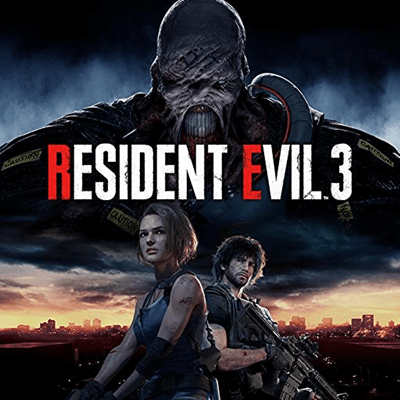


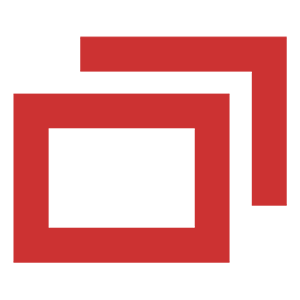


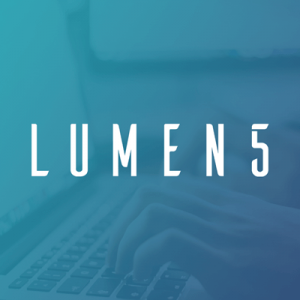

reviews –
Apowersoft Screen Recorder Editor Ratings