
- Offers Screen Capturing & Recording and Benchmarking Services.
- Support to 7680×4800 Resolution with RGB & YUV Color Scheme.
- Doesn't Offer Cross-Platform Compatibility.
[vc_row][vc_column][vc_column_text]Fraps is a utility software that provides a number of services like screen recording & capturing as well as benchmarking. It is all-in-one software which will surely fulfill all your requirements. It was first released in the year 1999. Also, this software is developed and distributed by Beepa Pty Ltd. It enables you to capture the screen of software that uses OpenGL and DirectX. The main feature of the software is that it allows you to record a video of your screen in order to make a tutorial or gameplay. Plus, it has support to customize frame rates. In this way, you will be able to set the frame rate as per your requirements. Moreover, it also displays the frame rate at the corner of the device’s screen. Other than that, you can even measure the frame rate between 2 points. So, you can save statistics and use them later.
Along with the above features, Fraps is available for Windows devices. It is compatible with Windows 2000 or a new version. So, there won’t be any type of compatibility issue. There is another feature that enables you to take a screenshot by pressing just a key. Also, the screenshots which you take will automatically timestamp and named. You won’t need any separate software for it. It has support to a maximum resolution of 7680×4800. The files which are generated by this software are generally of a pretty large size. It uses a proprietary codec for the videos.
[/vc_column_text][/vc_column][/vc_row][vc_row css_animation=”bounceInDown”][vc_column]
Not Satisfied With Fraps? Try Below Alternatives.
Fraps is a utility software that provides a number of services like screen recording & capturing as well as benchmarking. It is all-in-one software which ...
[/vc_column_text][/vc_column][/vc_row]
Specification: Fraps – Download & Software Review
|
1 review for Fraps – Download & Software Review
Add a review Cancel reply
This site uses Akismet to reduce spam. Learn how your comment data is processed.












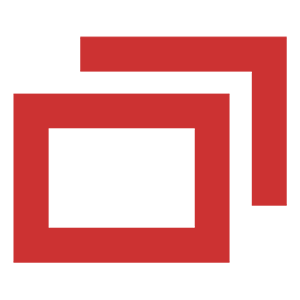
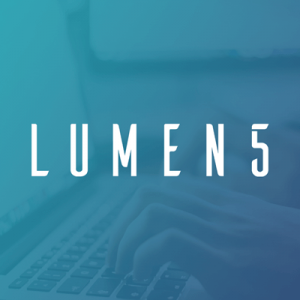
reviews –
Fraps Editor Ratings