
- Cross-Platform Availability with Customizable Interface.
- Support for Integrated Cloud Storage and Drag & Drop Feature.
- Doesn't Offer Real-Time Co-Authoring.
[vc_row][vc_column][vc_column_text]WPS Office is a suite of different programs that help you in several ways. It mainly consists of three main components. Those components are:
- WPS Presentation.
- WPS Writer.
- WPS Spreadsheet.
It was first released in the year 1988. Also, this software is developed and distributed by Kingsoft which is Zhuhai Based Chinese Software Developer. It has been a user favorite software. Because of the features and functions offered by it. There is a versatility in its features. Moreover, it can be used professionally as well as personally. The important thing is that the personal basic version is available for free without any cost. Although, the professional version with unlimited access to the features has subscription fees. Plus, it allows you to open and save all the Microsoft Office document formats such as doc, docx, xlsx, xls, and much more. It is small as well as fast software which will bring efficiency to your work.
Along with the above features, WPS Office offers cross-platform availability which means that it is available for multiple platforms. Those platforms include:
- Windows.
- Linux.
- Mac OS.
- Android.
- iOS.
Also, there is a web version available. So, you can access it anytime from anywhere through a web browser. There are different templates available for the user. These templates are based upon user scenarios and roles. It is a multi-lingual software too. It means that it is available for multiple languages. So, you can use it any of your preferred languages. There are some other features also offered such as drag & drop table, multi-tab interface, spell check, a paragraph adjustment tool, and much more. Also, a PDF converter function is also available within the software. So, you don’t have to download any separate software for that purpose.
[/vc_column_text][/vc_column][/vc_row][vc_row css_animation=”bounceInDown”][vc_column]
Not Satisfied With WPS Office? Try Below Alternatives.
WPS Office is a suite of different programs that help you in several ways. It mainly consists of three main components. Those components are:WPS ...
[/vc_column_text][/vc_column][/vc_row]
Specification: WPS Office – Download & Software Review
|
1 review for WPS Office – Download & Software Review
Add a review Cancel reply
This site uses Akismet to reduce spam. Learn how your comment data is processed.









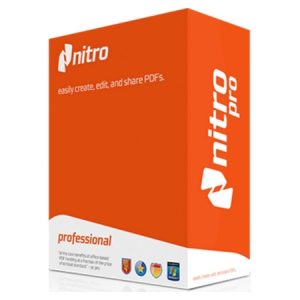




reviews –
WPS Office Editor Ratings