
Rufus Alternative & Similar Software – 2024 [List 10+]
Contents
[vc_row][vc_column][vc_column_text]Rufus is a software which is specifically used to create and format bootable USB flash drives as well as Live USB. It will configure the Flash drives in such a way that you will be able to use it like discs. It was first released in the year 2011. The developer of the software is Peter Batard. Moreover, it is open-source and free software. It means that you can easily access the source code of the software.
Also, it allows you to customize the code. But, it’s upon you if you want to do it or not. It has a wide range of support for multiple platforms and devices. Like, it provides support to a number of bootable, Windows and Linux Distribution .iso files. Plus, it also allows raw disk images. Other than that, it will allow you to create a fresh copy of ISO files in order for reinstallation.
Furthermore, Rufus is only available for Windows devices. It is pretty easy to download and set up the software on your device. You won’t need to watch any type of tutorials before doing that. There is another great feature in the software that it has support to 38 different languages all over the globe. So, you can use it in your preferred language. This quality makes the software a multi-lingual software. It allows you to perform the installation of FreeDOS as well as MS-DOS on any flash drive. Rather than installing, you can even create Windows Go To bootable media. The formatting flash drives which are supported by this software are FAT32, UDF, FAT, NTFS, ReFS or exFAT filesystems. It is a pretty wide range because of which there won’t be any type of compatibility issues of you.
List Of Best Rufus Alternative Software.
[/vc_column_text][/vc_column][/vc_row][vc_row][vc_column]
- Offers Cross-Platform Availability with Uncluttered and Intuitive Interface.
- Support for Image Validation To Verify Images.
- Some Settings are Missing.
- Intuitive User Interface and Available for Windows Devices.
- Support to DMG file and Apple Files System to Create macOS Flash USB Drive.
- Bit Slow.
- Available for Mac OS Devices with Graphical User Interface.
- Seamless Process To Make Mac OS Bootable USB Drive.
- Not Available for Windows Devices.
- Available for Windows Devices with Advanced Features.
- Support to Multiple Image File Formats.
- Cluttered Interface.
- Available for Windows Devices with Easy and Uncluttered Interface.
- Support to Flash Raspbian and ARM-Based Operating Systems.
- Not Suitable To Flash Big Projects.
- Available for Windows Devices with Intuitive and Easy To Use Interface.
- Pretty Fast Process with Support to Windows & Linux Image Files.
- No Cross-Platform Availability.
- Available for Windows Devices with Simple Interface.
- Support to Create Linux, Windows, and Antivirus Bootable USB Flash Drives.
- No Cross-Platform Availability.
- Available for Windows Devices with Simple and Easy To Use Interface.
- Support to WinPE USB Drive and Variety of ISO Image Files.
- Doesn't Provide Cross-Platform Availability.
- Available for Windows Devices with Simple and Easy User Interface.
- Seamlessly and Hassle To Make Windows 10 USB Flash Drive.
- Doesn't Offer Cross-Platform Compatibility
We hope you all like these Rufus alternatives. If you believe we missed any important alternative to Rufus software then don’t forget to share it with us. We will definitely review it and add that Rufus alternatives software into the list.[/vc_column_text][/vc_column][/vc_row]


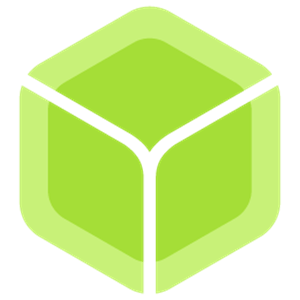
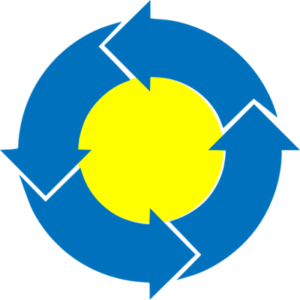



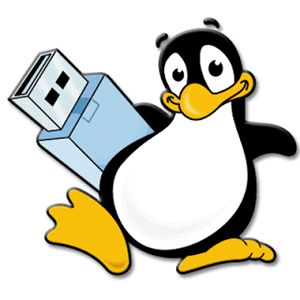



![Rufus Alternative & Similar Software – 2024 [List 10+]](https://topbestalternative.com/wp-content/themes/rehub-theme/images/default/noimage_70_70.png)
![Rufus Alternative & Similar Software – 2024 [List 10+]](https://topbestalternative.com/wp-content/uploads/thumbs_dir/windows-defender-logo-qg2ek51vm3dnys06myjwyq0qntk3d3996q7njvwoqk.png)



